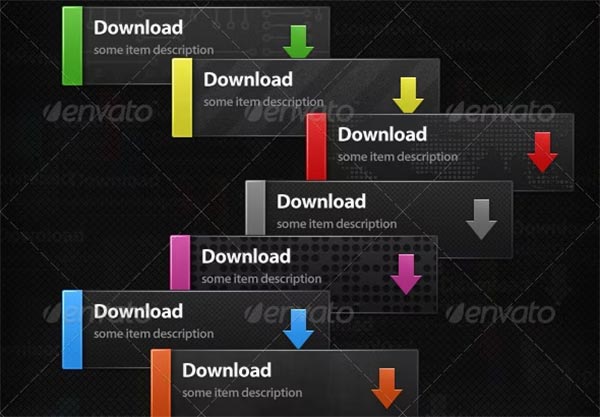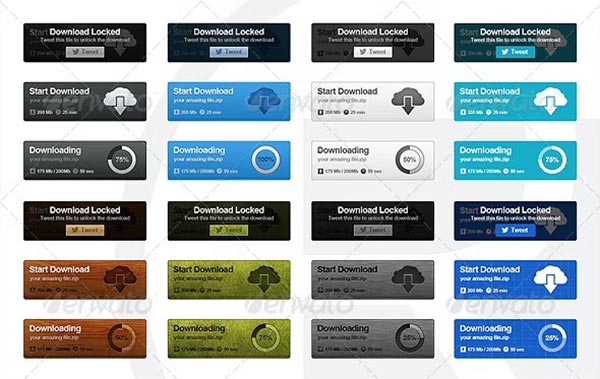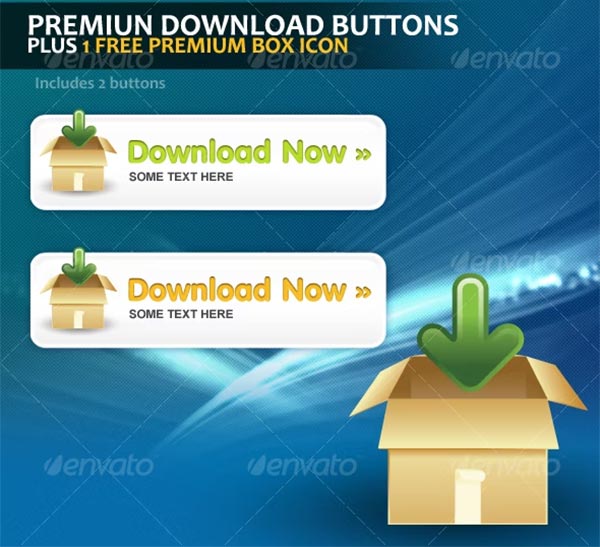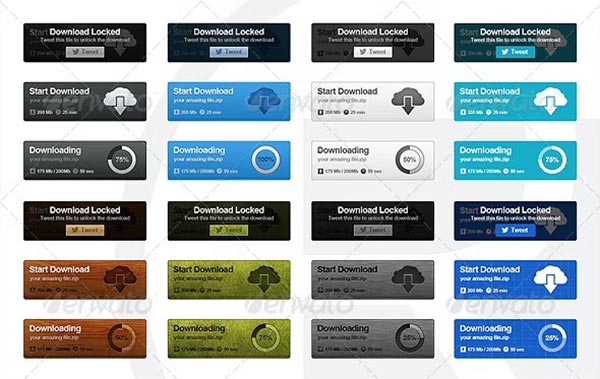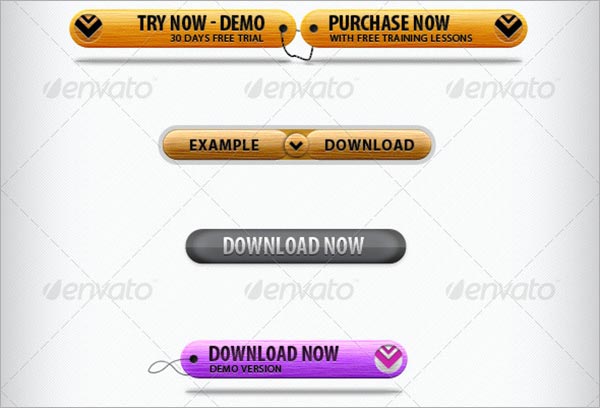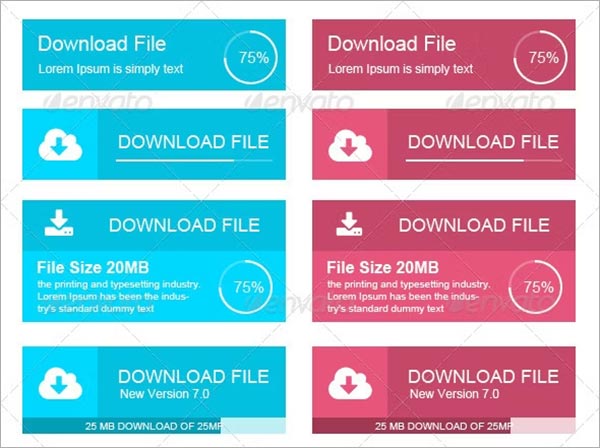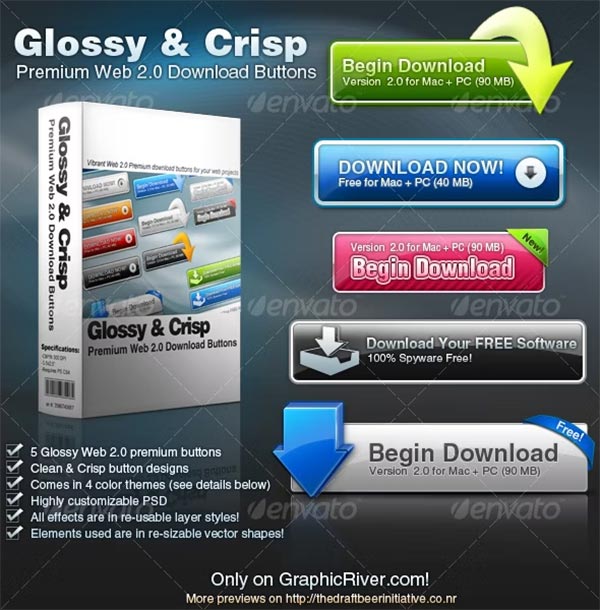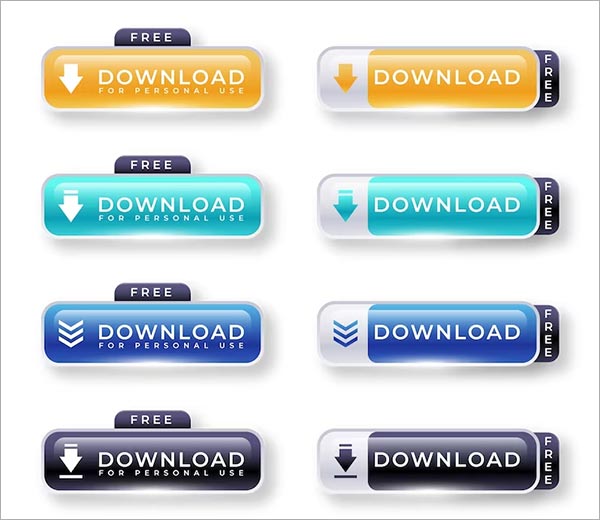Download Button Templates – Free & Premium: Vector, PNG, Ai, EPS
In today’s digital landscape, having high-quality download button templates is essential for creating a seamless and engaging user experience. Whether you are working on a website, mobile app, or any other digital platform, a well-designed download button can significantly boost conversion rates. Here, we bring you a comprehensive collection of 34+ download button templates in various formats, including Vector, PNG, Ai, EPS. These resources cater to both free and premium design needs, giving you the flexibility to pick what best suits your project’s aesthetic and functional requirements.
Why Download Button Templates Matter
A download button might seem like a small detail, but it plays a crucial role in user interaction and experience. This seemingly simple element is a call to action, encouraging visitors to engage with your content, whether by downloading a file, installing an app, or accessing a digital resource. High-quality download buttons with thoughtful design and strategic placement can help reduce bounce rates and increase engagement.
Features to Look for in Download Button Templates
When choosing download button templates, consider the following features:
Top Free Download Button Templates
1. Minimalist PNG Download Button: This minimalist PNG button is a clean, straightforward option ideal for modern websites with a sleek aesthetic. Available in high-resolution PNG, it works well across various backgrounds and is perfect for websites prioritizing a minimalistic look.
Format: PNG, Best For: Websites, E-books, Apps, Customization Options: Color adjustments, size scaling
2. Vector Download Button with Shadow: For a slightly elevated look, this vector button template includes a shadow effect, adding depth and drawing attention to the call-to-action. The vector format makes it highly adaptable for various screen sizes, and it integrates seamlessly with any design style.
Format: Vector, Best For: Websites with flat or material design themes, Customization Options: Full-color editing, shadow adjustment
3. Transparent Background EPS Download Button: Perfect for those who need versatile usage, this EPS download button comes with a transparent background, allowing it to blend into any layout. Ideal for designers looking for a button they can easily overlay on multiple backgrounds without disrupting the existing color scheme.
Format: EPS, Best For: Apps, Social Media Platforms, Website Headers, Customization Options: Full transparency, color overlays
4. Retro Style Ai Download Button: For websites or digital projects with a nostalgic or vintage theme, this retro-style download button in Ai format is a perfect match. The design features old-school typography and iconography, giving it a unique aesthetic while still being user-friendly. Flat Design Button Templates
Format: Ai (Adobe Illustrator), Best For: Blogs, Creative Portfolios, Retro-Themed Apps, Customization Options: Text modification, icon updates
Premium Download Button Templates Worth the Investment
1. 3D Metallic Download Button – Ai & PNG: The 3D Metallic Download Button adds a touch of elegance and sophistication, ideal for high-end brands and professional websites. With its subtle metallic finish and realistic shading, this button stands out without being intrusive. Available in both Ai and PNG formats, it’s easy to customize and can be scaled without losing quality.
Format: Ai, PNG, Best For: Corporate Websites, High-End Portfolios, Premium Apps, Customization Options: Metallic texture adjustments, text overlay
2. Animated Gradient Download Button – GIF & SVG: With digital trends leaning heavily towards interactive elements, this animated gradient download button adds movement to your website. The gradient shifts slowly, capturing attention and adding visual interest without detracting from the main content. It is available in both GIF and SVG formats, making it adaptable for various screens and resolutions.
Format: GIF, SVG, Best For: E-Commerce Sites, Landing Pages, Creative Agencies, Customization Options: Color gradients, animation speed
3. Dark Mode Download Button – EPS & PNG: As dark mode becomes increasingly popular, having a download button optimized for dark interfaces is essential. This dark mode download button features a sleek, modern design with a subtle glow that makes it stand out. It’s available in EPS and PNG formats and can be used on various backgrounds.
Format: EPS, PNG, Best For: Dark Mode Websites, Mobile Apps, Tech Portfolios, Customization Options: Glow intensity, color adjustments
Download Button Templates for Mobile Apps
1. Rounded Corner App Download Button – Ai & SVG: This rounded corner download button is optimized for mobile apps and designed with touchscreens in mind. The rounded edges are aesthetically pleasing and ergonomically functional, making it easier for users to click on mobile devices. Available in Ai and SVG formats, it’s fully scalable and can be customized to match your app’s theme.
Format: Ai, SVG, Best For: Mobile Apps, SaaS Products, Startups, Customization Options: Shape adjustments, color scheme
2. Vibrant Call-to-Action Button – PSD & PNG: Designed specifically for mobile apps and responsive sites, this vibrant download button uses bold colors to attract user attention. Its layered PSD file allows for in-depth customization, enabling designers to alter the colors, text, and iconography.
Format: PSD, PNG , Best For: E-Commerce Apps, Interactive Websites, Promotional Pages, Customization Options: Layer adjustments, color variations
How to Choose the Best Download Button for Your Project
When selecting the ideal download button template for your project, consider the following:
Compatibility with Your Design: Ensure that the style of the button aligns with your overall aesthetic. For example, a sleek, flat button might suit a modern website, while a retro-style button may fit a vintage-themed blog.
Format Flexibility: Vector-based formats such as SVG, Ai, and EPS offer greater flexibility, as they can be resized without losing quality. These are ideal for projects requiring scalability, like responsive websites or mobile apps.
Interactive Elements: Animated buttons can enhance user engagement, especially for applications and websites with a younger or more tech-savvy audience. GIFs and CSS-based animations work well for this purpose.
Accessibility: Your button should be designed with accessibility in mind. Consider color contrast for better readability and visibility, particularly for visually impaired users. This is especially important for dark mode and high-contrast settings. Black Web Dark Button Templates
Conclusion
Selecting the perfect download button template is essential for any website, app, or digital project looking to boost engagement and drive user interaction. From minimalist designs to premium 3D and animated buttons, these download templates cater to various needs, aesthetics, and functionalities. The right button can seamlessly integrate into your platform, providing an intuitive and attractive call to action that guides users effectively. Explore the options, experiment with customization, and choose a template that will enhance your project’s user experience.