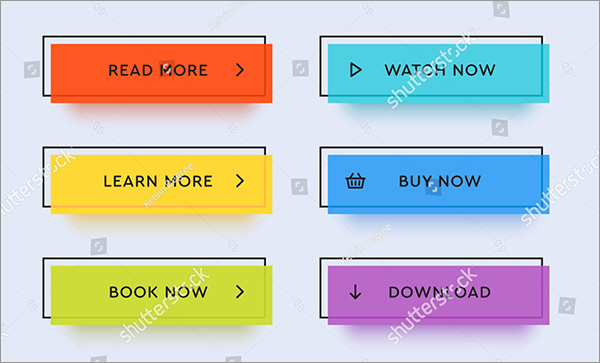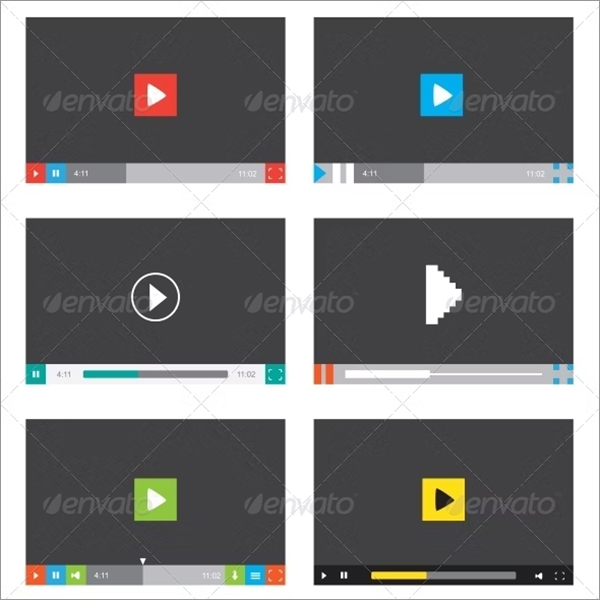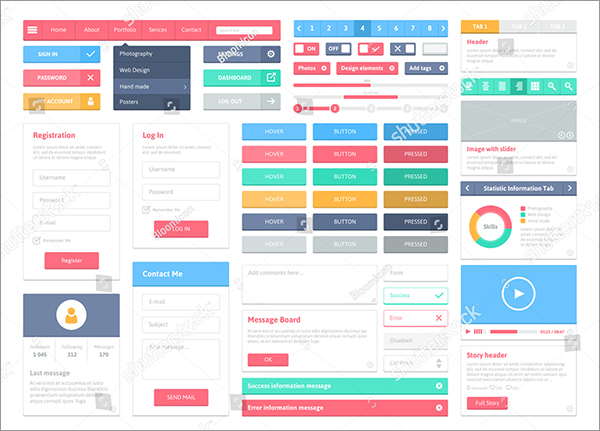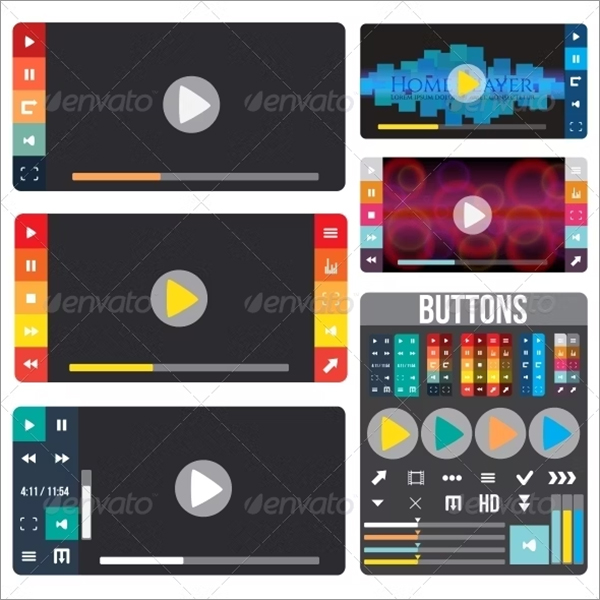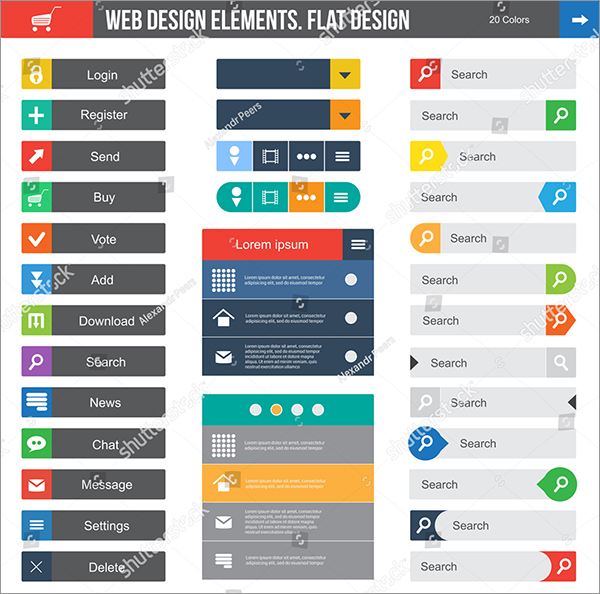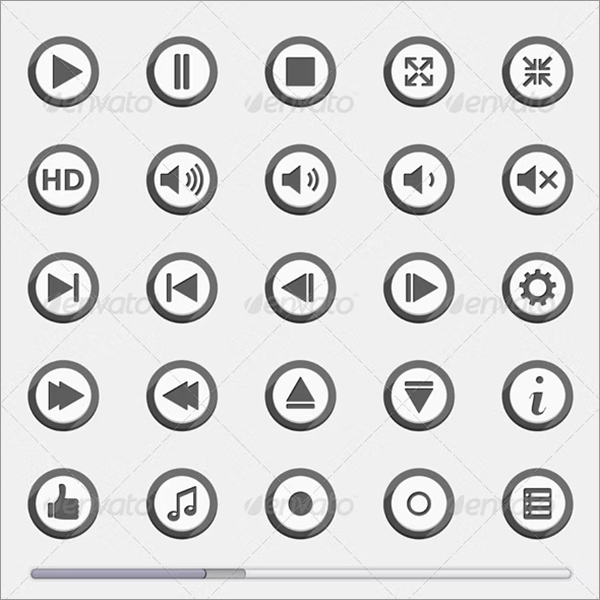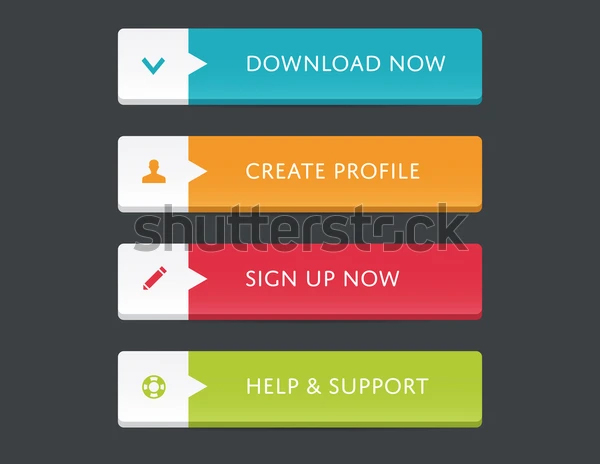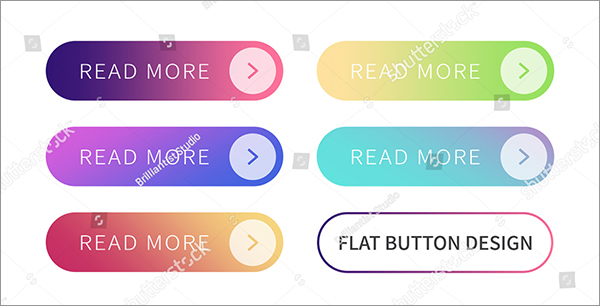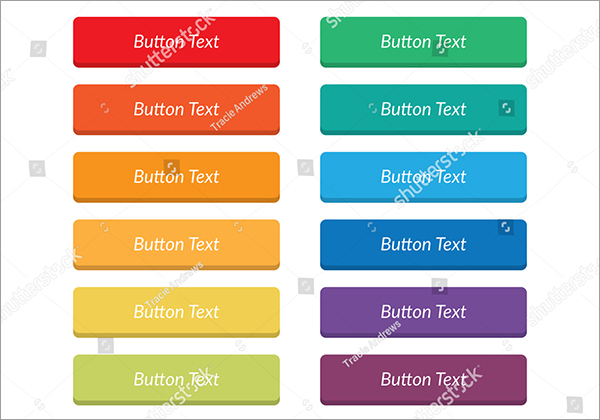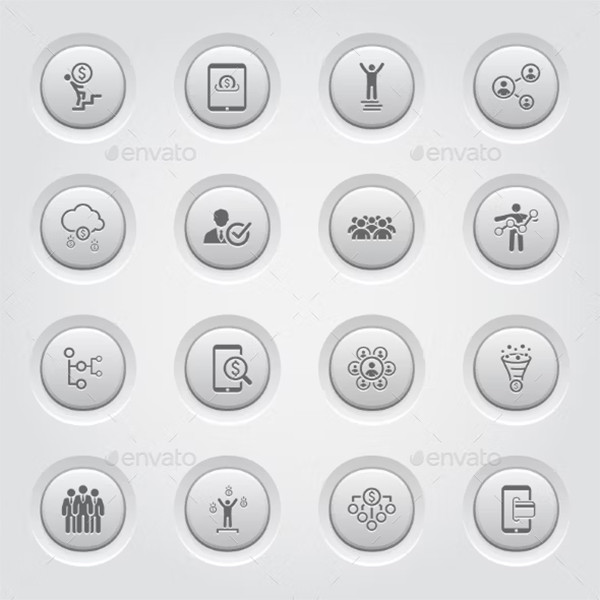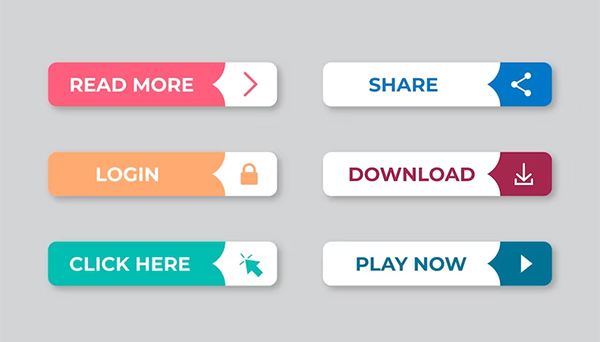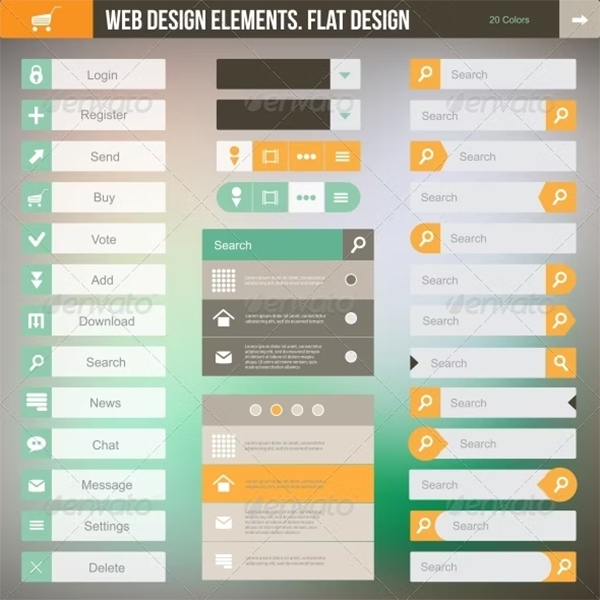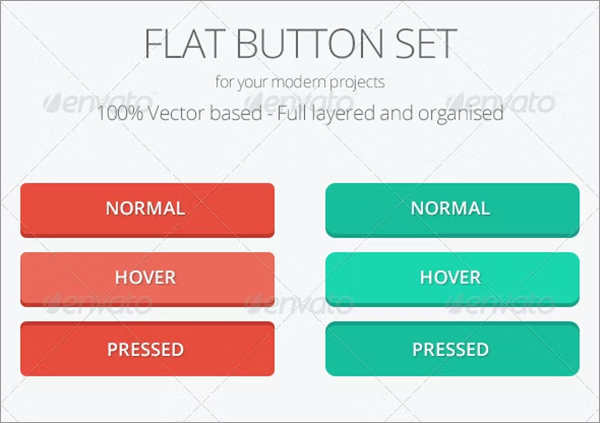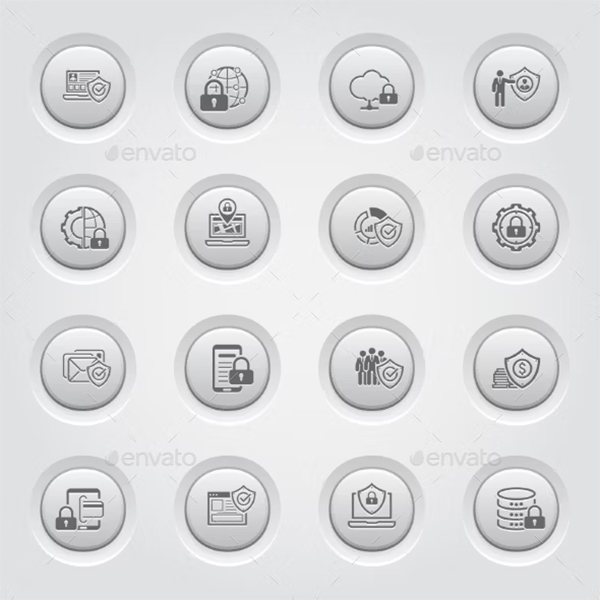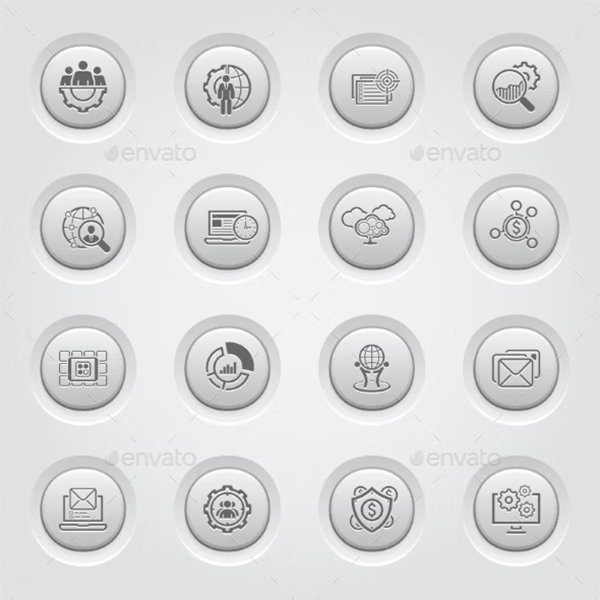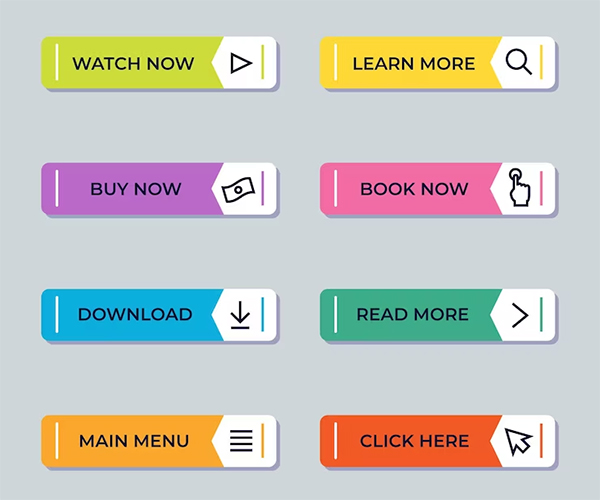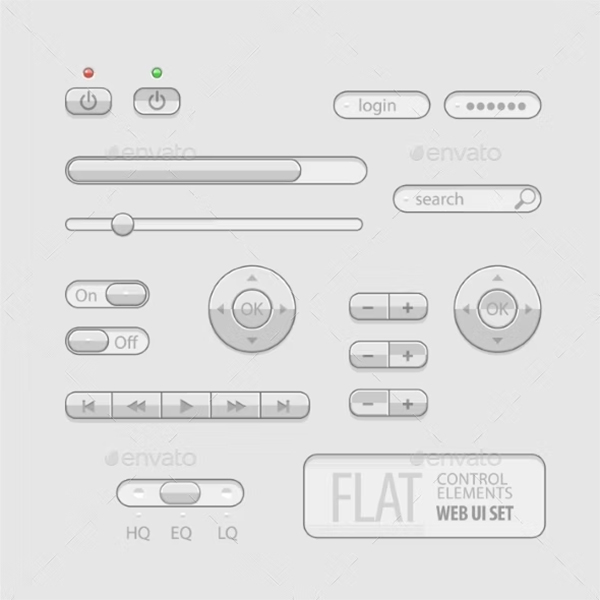Flat Design Button Templates: The Ultimate Guide for Designers
Flat design has become an essential element in modern web and mobile design, known for its minimalist appeal and clean aesthetic. Among the myriad of UI components, flat design button templates stand out as versatile elements that bring a professional look and user-friendly experience to any project. Whether you're a designer creating buttons for websites, apps, or digital interfaces, the right button templates can streamline your workflow and enhance the user experience. In this guide, we’ll explore the features, benefits, and best practices for using flat design button templates, ensuring your designs are both functional and visually captivating.
What is Flat Design in UI?
Flat design is a style that prioritizes simplicity, clarity, and functionality. Unlike skeuomorphic design, which uses realistic textures and shadows to mimic real-world objects, flat design focuses on two-dimensional elements with minimal effects. This style is especially effective for buttons because it removes unnecessary distractions, letting users intuitively interact with the interface. Flat design buttons are simple, effective, and versatile, making them suitable for all types of digital platforms.
Benefits of Using Flat Design Button Templates
Flat design button templates offer multiple advantages that can improve the usability and aesthetics of your designs:
Key Characteristics of High-Quality Flat Design Buttons
To make the most of flat design button templates, it’s crucial to understand their primary characteristics. Here are some defining traits of high-quality flat design buttons:
Popular Types of Flat Design Buttons; Flat design button templates come in various styles, each suited for different purposes within an interface. Here are some of the most popular types:
1. Call-to-Action (CTA) Buttons: CTA buttons are critical for guiding users toward actions that fulfill the website's or app’s goals, such as signing up, purchasing, or downloading. Effective CTA buttons in flat design are generally bold, vibrant, and stand out against the background. Some best practices include:
2. Navigation Buttons: Navigation buttons allow users to move smoothly between different sections or pages. In flat design, these buttons are typically understated to avoid overwhelming the user but still need to be visible. Some examples include:
3. Icon Buttons: Icon buttons are particularly useful for mobile design, where space is limited. Flat icon buttons typically include symbols that are universally understood, such as a magnifying glass for search or a house for the home screen. Best practices for icon buttons in flat design include:
4. Social Media Buttons: Flat design social media buttons often contain the icons for social media platforms in solid colors without additional effects. These buttons are used to encourage users to share content or connect with the brand on social media. Social media buttons should:
Best Practices for Designing Flat Button Templates
To create effective flat design buttons, follow these essential guidelines to enhance usability and visual appeal:
1. Prioritize Simplicity and Clarity: Flat design thrives on minimalism, so avoid adding unnecessary effects or embellishments. Make sure the text and iconography on the button are clearly visible. For instance, a simple, single-color button with white text can be very effective if it contrasts well with the surrounding elements.
2. Choose Colors Wisely: Color is a critical element in flat design, as it helps convey meaning and guide users’ actions. Consider the following color strategies:
3. Use Appropriate Button Sizes and Padding: Button sizes in flat design should be large enough to click or tap without difficulty, especially on mobile. Avoid overly large buttons, as these can disrupt the overall balance of the interface. Additionally:
4. Use Clear and Action-Oriented Text: Text should convey the button’s purpose instantly. Keep button labels short and action-oriented, such as “Download,” “Subscribe,” or “Learn More.” Avoid ambiguous words like “Click Here,” which may not provide clear guidance to the user.
5. Ensure Accessibility: Accessibility is a fundamental part of UI/UX design, and flat design buttons are no exception. Consider these accessibility tips:
Top Tools for Creating Flat Design Button Templates
Several design tools make it easy to create high-quality flat design button templates. Here are some of the most popular options:
1. Adobe XD: Adobe XD is a powerful design tool with extensive capabilities for creating flat design buttons and UI elements. It allows you to build interactive prototypes with minimal effort and provides a range of customization options.
2. Sketch: Sketch is a favorite among designers for its vector editing features and user-friendly interface. With a vast library of plugins and templates, Sketch enables you to create and customize flat buttons efficiently.
3. Figma: Figma is a collaborative design tool that works well for teams. It supports real-time collaboration, making it easy to share and edit flat design buttons and other UI components.
4. Canva: Canva provides an intuitive platform for designers who need a straightforward way to create flat button designs. It’s particularly useful for beginners and those who prefer a quick, drag-and-drop experience.
5. Photoshop: Photoshop remains a versatile tool for button creation, with robust editing capabilities. Although it’s not tailored for UI design like some other options, its wide array of tools still makes it a solid choice.
Downloadable Flat Design Button Template Resources
There are numerous resources available online for downloading flat design button templates. Here are some trusted sources for free and premium flat button templates: