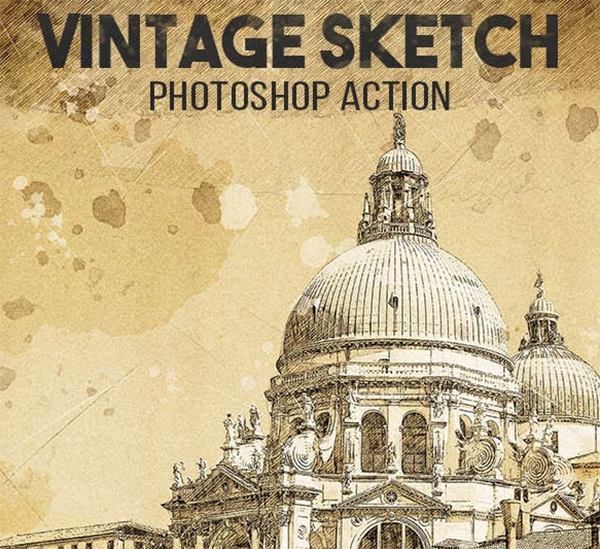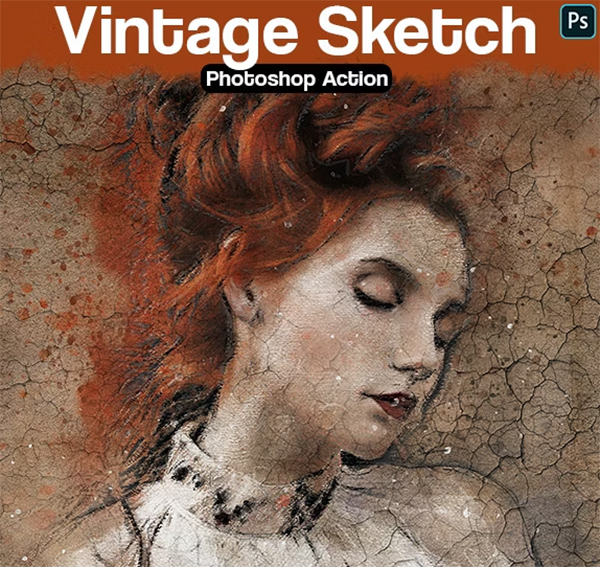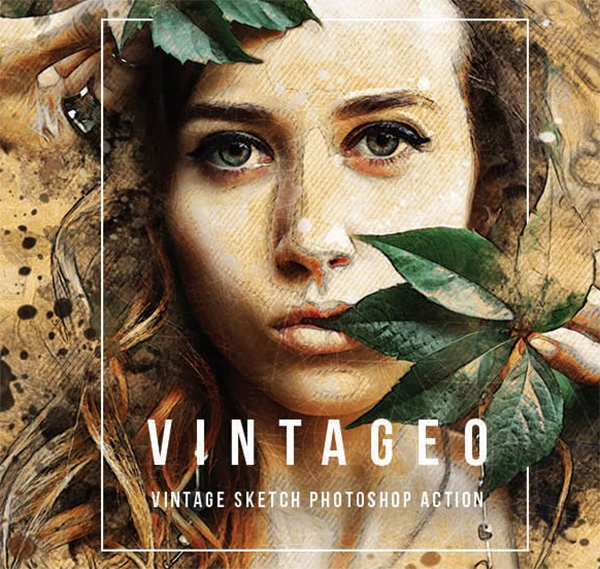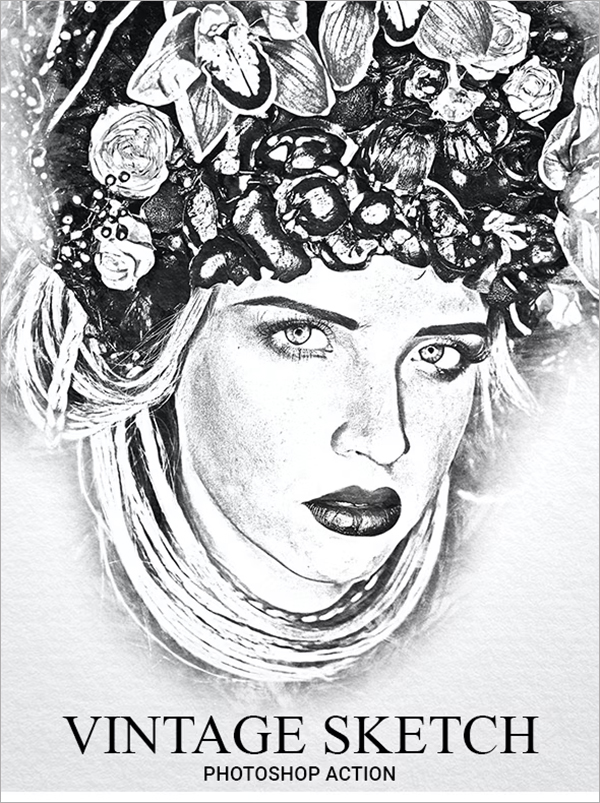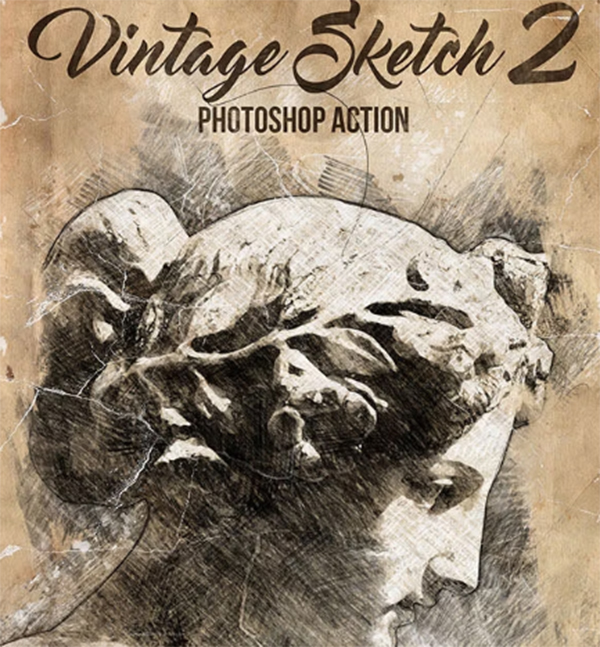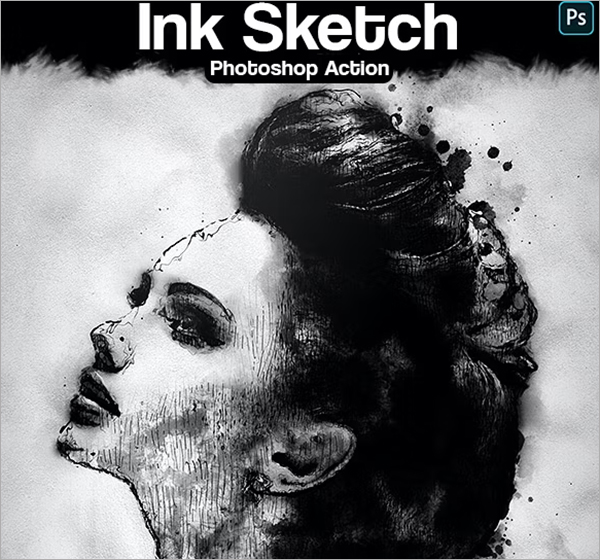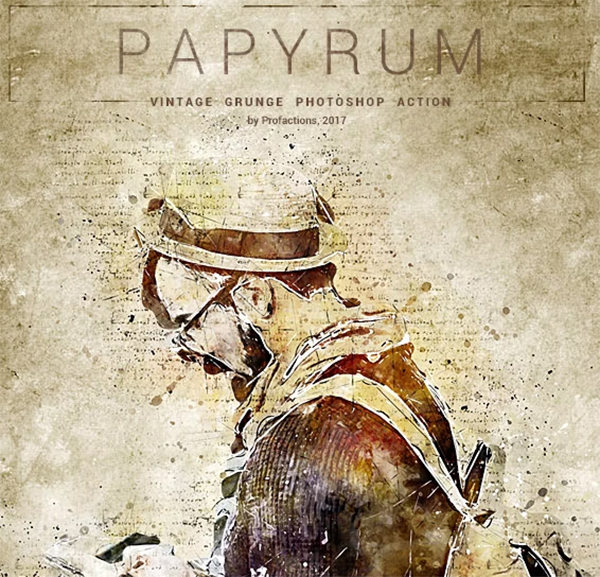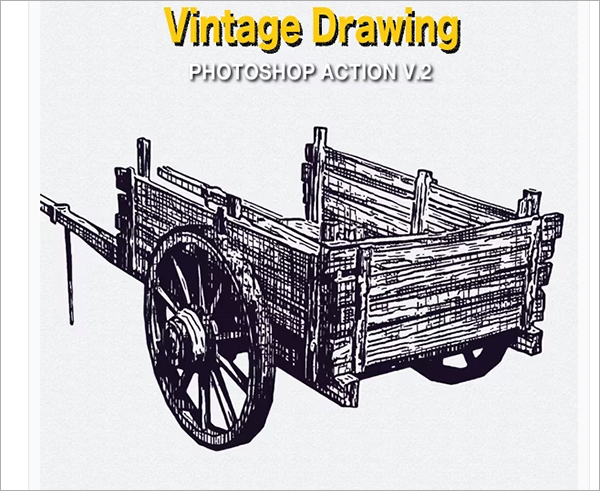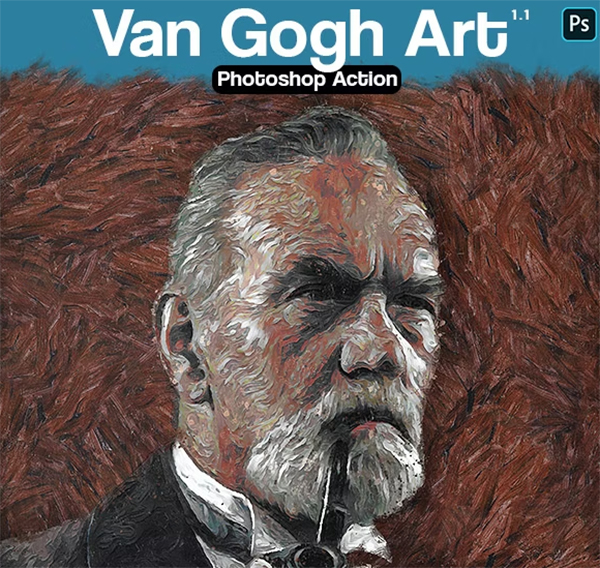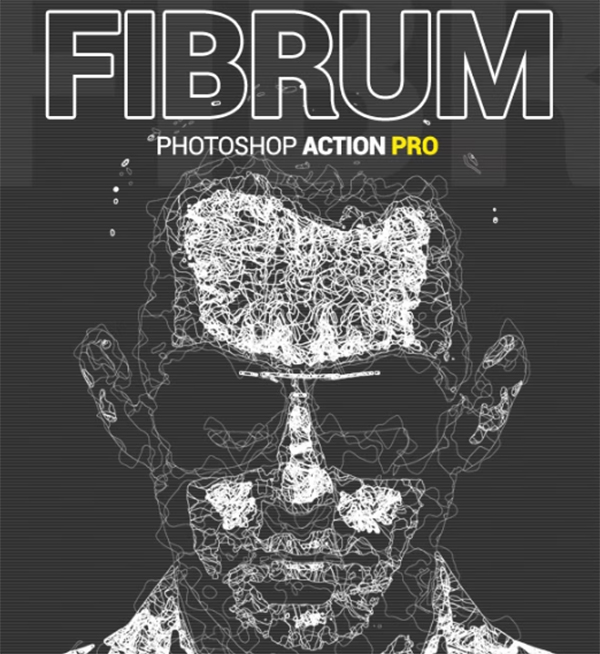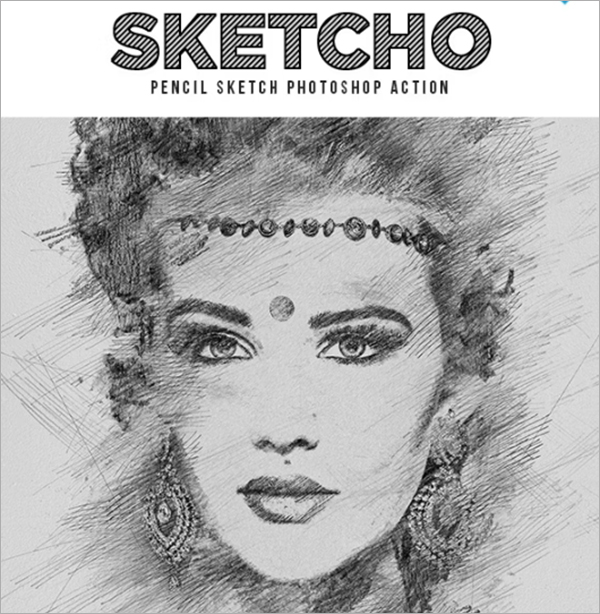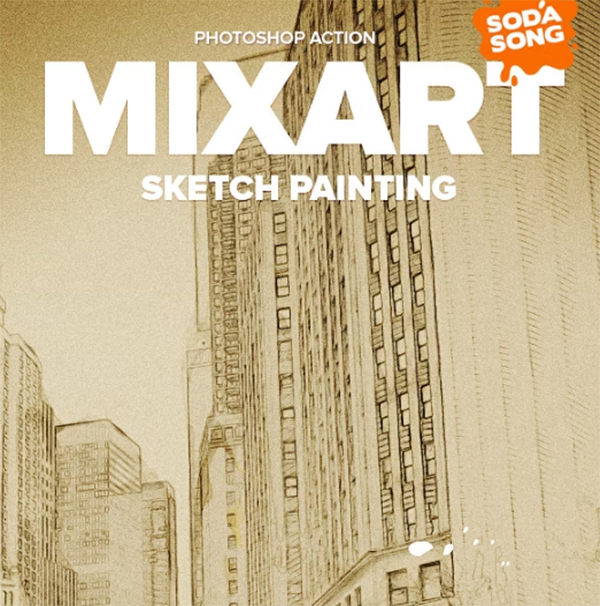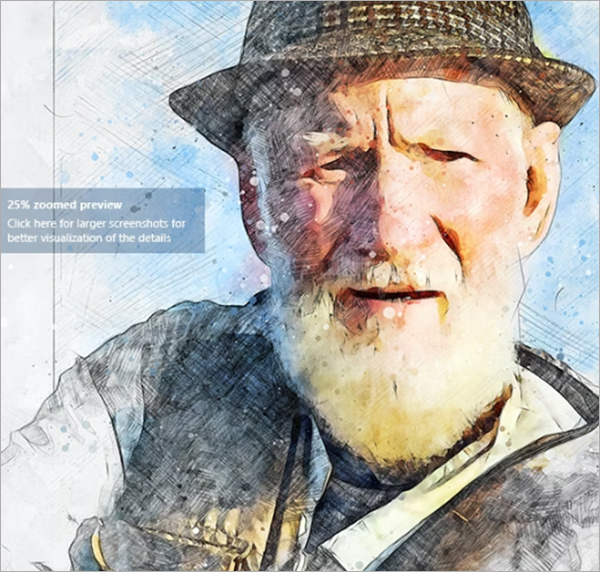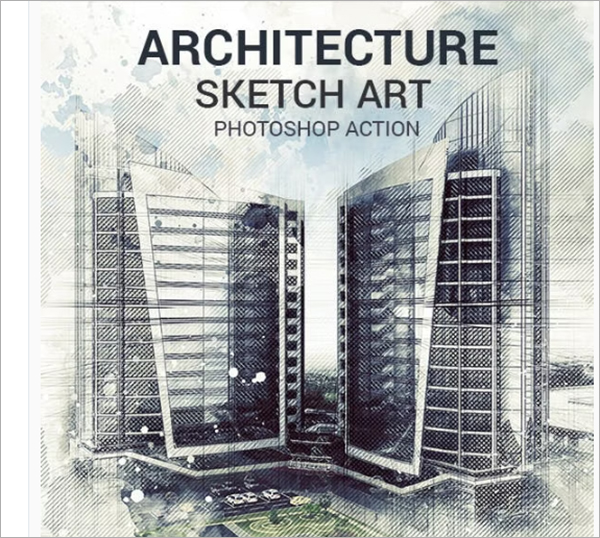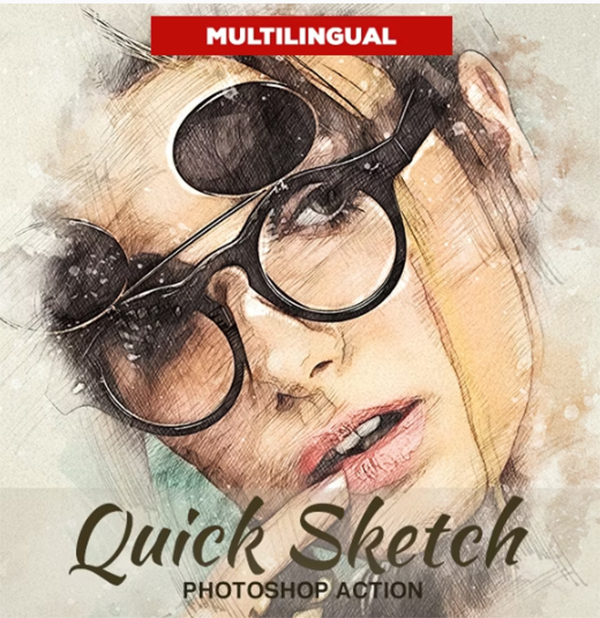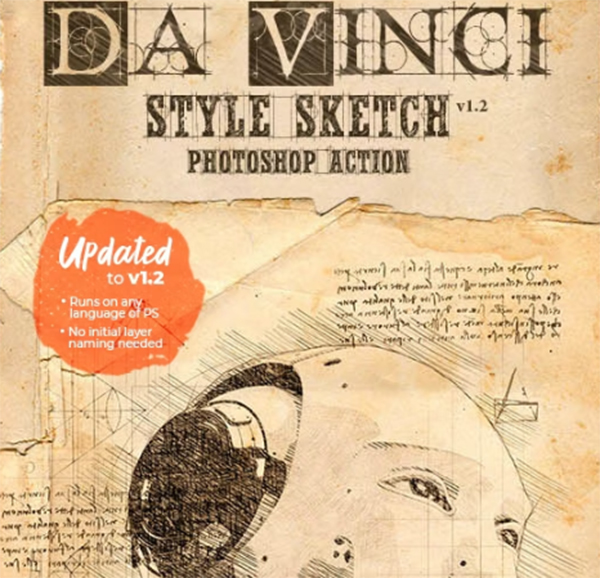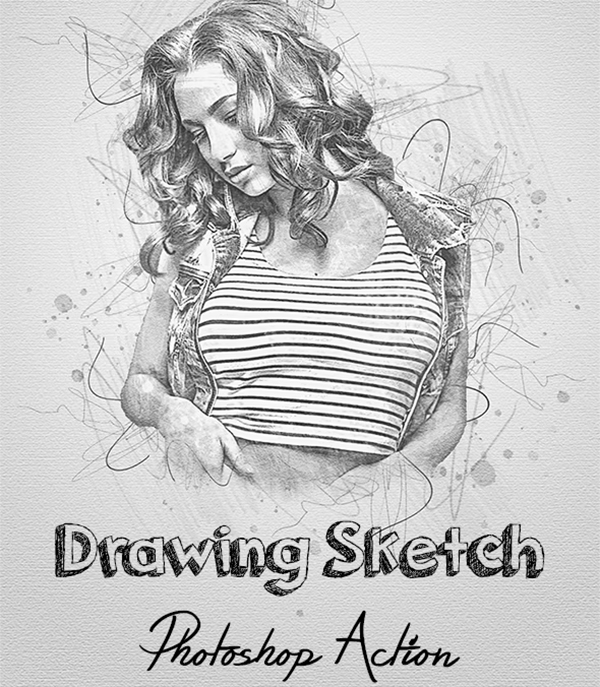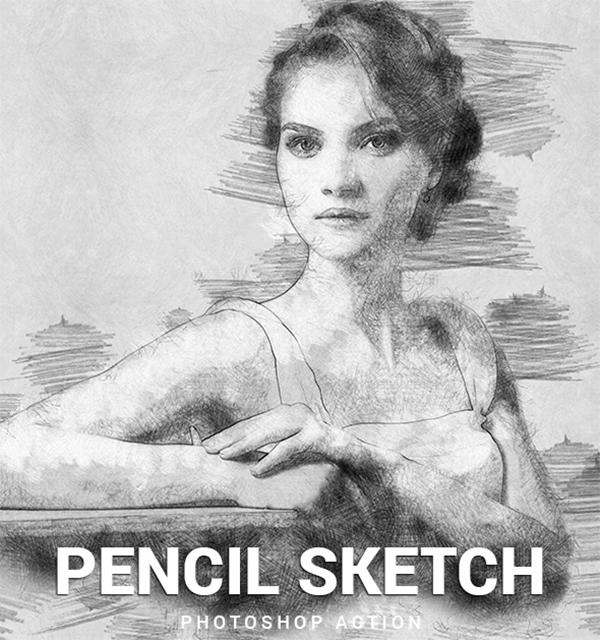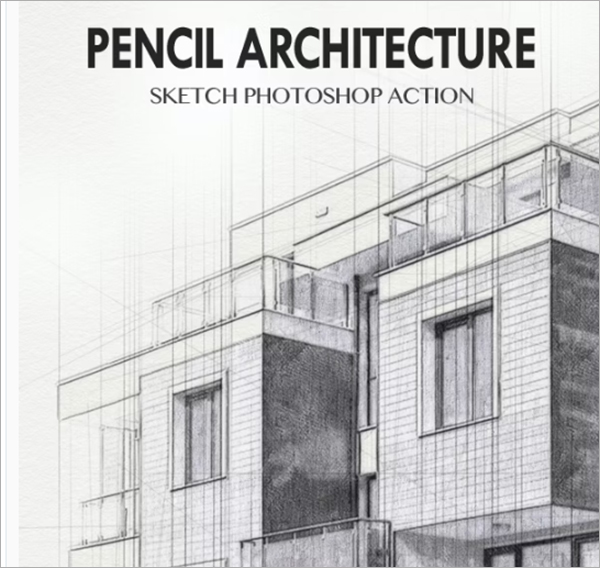# Vintage Sketch Photoshop Actions: Transform Your Photos with Classic Charm
In the world of graphic design and photography, Photoshop actions are a true game-changer, especially for those looking to add a nostalgic, vintage vibe to their work. Vintage sketch Photoshop actions are designed to replicate the timeless look of old-fashioned sketches, giving your photos a unique, hand-drawn quality that adds depth and personality. Perfect for professional designers, hobbyists, and marketers alike, these actions can save time while creating a stunning, textured effect. Here, we’ll dive into the essentials of vintage sketch Photoshop actions, how they can elevate your designs, and where to find some incredible, high-quality options.
## Why Choose Vintage Sketch Photoshop Actions?
Vintage sketch actions offer a mix of authenticity and creative flair, effortlessly transforming a photo into something that feels crafted by hand. They are particularly popular for poster designs, album covers, social media graphics, and branding materials, where the aim is to evoke a sense of history, art, or nostalgia. Vintage effects are ideal for brands that want to communicate a classic, trustworthy image or designers looking to make their work stand out with a unique artistic style.
## Key Features of Vintage Sketch Photoshop Actions
Vintage sketch Photoshop actions provide a ready-made way to turn a digital photo into an artwork that appears hand-drawn, aged, or textured like a classic pencil sketch. Here’s what makes them invaluable for creators:
1. Easy, One-Click Application: Most Photoshop actions, including vintage sketch effects, are designed for easy application. Simply install the action, select your photo, and apply with a single click. This eliminates the time-consuming process of applying individual filters, adjusting layers, and making minute tweaks, allowing you to achieve a sophisticated look in seconds.
2. Customizable Effects: While many actions are one-click, most also allow customization so you can adjust aspects like texture strength, shading depth, and color tones. This flexibility means you can modify each effect to perfectly match your vision, whether you want a soft, subtle sketch or a bolder, high-contrast effect.
3. Authentic Textures and Details: Vintage sketch actions often incorporate authentic paper textures, pencil strokes, and hand-drawn detailing that lend credibility to the design. They typically include layers that mimic pencil lines, cross-hatching, and charcoal shading for a realistic look that mimics traditional art styles. These details bring depth to your photos, making them appear like classic illustrations rather than digital images.
4. Wide Range of Artistic Styles: From delicate line sketches to bold charcoal illustrations, vintage sketch actions come in a variety of styles. This variety allows you to choose a look that matches your project’s aesthetic, be it a soft portrait effect for a magazine spread or a rugged, pencil-drawn style for an album cover. Each action offers a unique look, so you can experiment and find the perfect effect. Pixelated Photoshop Actions
## Best Uses for Vintage Sketch Photoshop Actions
Vintage sketch effects can transform a range of design projects, whether you're a photographer aiming to add an artistic touch to your images or a brand looking to create an aesthetic that resonates with authenticity. Here are some ideal uses:
1. Portrait Photography with a Classic Twist: Portraits come alive with vintage sketch actions, turning facial features and expressions into beautiful pencil lines and soft shading. This effect is especially popular for editorial photography, art portfolios, and family portraits, where a nostalgic or handcrafted feel enhances the emotional impact of the image.
2. Album and Book Covers: For musicians, authors, and artists, a vintage sketch effect can add a distinctive look to album or book covers. It gives the impression of custom artwork and can make covers stand out on crowded shelves or digital marketplaces. This effect is particularly fitting for folk, indie, or classical music genres, as well as historical fiction books.
3. Branding and Marketing Materials: Brands looking to convey an old-fashioned, trustworthy image can benefit from vintage sketch effects in logos, posters, or advertisements. The hand-drawn style feels more personal and authentic, making it perfect for companies in fields like artisanal goods, handmade crafts, and vintage-inspired products.
4. Social Media Content: Vintage sketches add a unique touch to social media images, helping brands and influencers stand out in a feed full of polished, digital images. Whether you’re creating an Instagram story, a Pinterest pin, or a Facebook post, this effect adds a touch of artistry that can increase engagement and create a memorable visual identity.
5. Event Invitations and Greeting Cards: For weddings, anniversaries, or charity events with a vintage or rustic theme, sketch effects create a handcrafted feel that’s perfect for invitations and cards. They add elegance and charm, capturing the significance of the occasion with style and sophistication.
## Tips for Using Vintage Sketch Photoshop Actions Effectively
While Photoshop actions simplify the design process, a few tips can help you achieve the best results:
1. Start with High-Quality Images: High-resolution images make for the best results with vintage sketch actions. The finer details of the effect, like pencil lines and shading, look clearer and more realistic when applied to high-quality images. Starting with a crisp, well-lit image ensures that your final result is polished and professional.
2. Experiment with Layers and Blending Modes: Most actions create multiple layers, each contributing to the overall effect. To personalize the look, explore different blending modes (e.g., Multiply, Overlay) and adjust layer opacities. This will allow you to tweak details, create unique combinations, and achieve a look that’s customized to your project.
3. Add Texture Layers for Authenticity: Many vintage sketch actions come with additional texture layers, like paper grain or watercolor smudges, that make the effect feel more realistic. Experiment with these textures, either by adjusting their opacity or by using alternative textures that align with your brand’s style.
4. Adjust Contrast and Brightness for Clarity: Since sketch effects often add shading and lines, adjusting the contrast and brightness of your image after applying the action can make it pop. Increasing contrast enhances the darker sketch lines, while reducing brightness can create a moody, vintage look.
## Where to Find Free Vintage Sketch Photoshop Actions
Finding high-quality vintage sketch actions doesn’t have to be a challenge. Here are some trusted resources to get you started:
## Creating Timeless Art with Vintage Sketch Photoshop Actions
Vintage sketch Photoshop actions provide an easy, effective way to infuse your designs with character and nostalgia. Whether you’re transforming photos into art for a branding campaign or crafting memorable event invitations, these actions open up new creative possibilities. By combining authentic textures, detailed shading, and customizable layers, these Photoshop actions help you achieve that classic hand-drawn look with minimal effort. From social media graphics to professional photography, they add a personal touch that elevates any project.