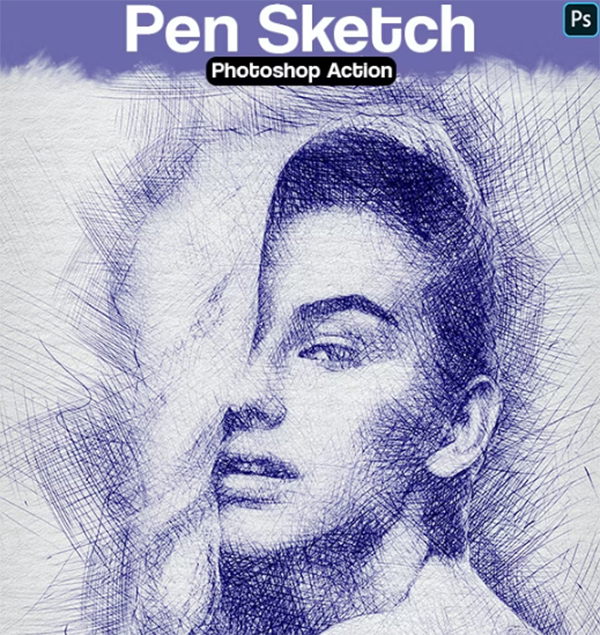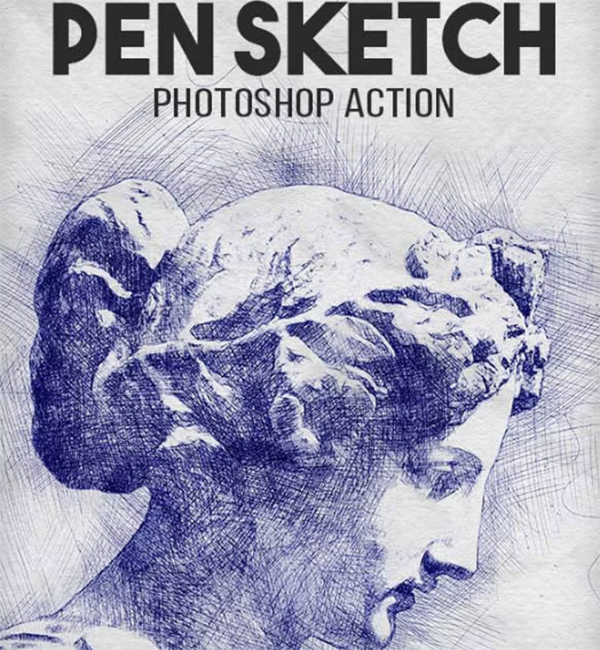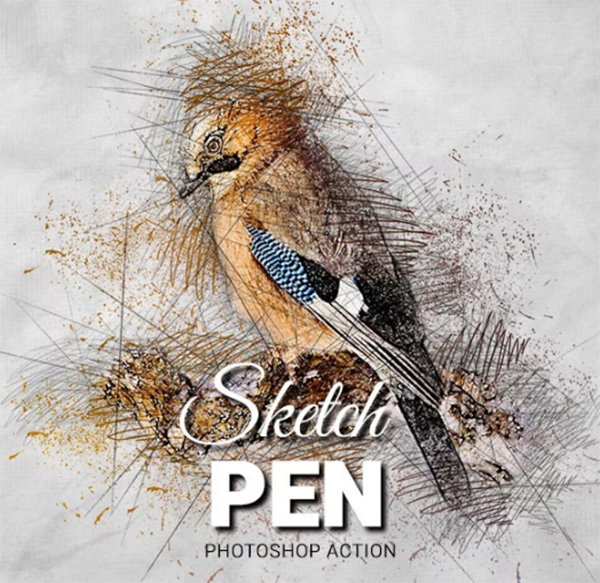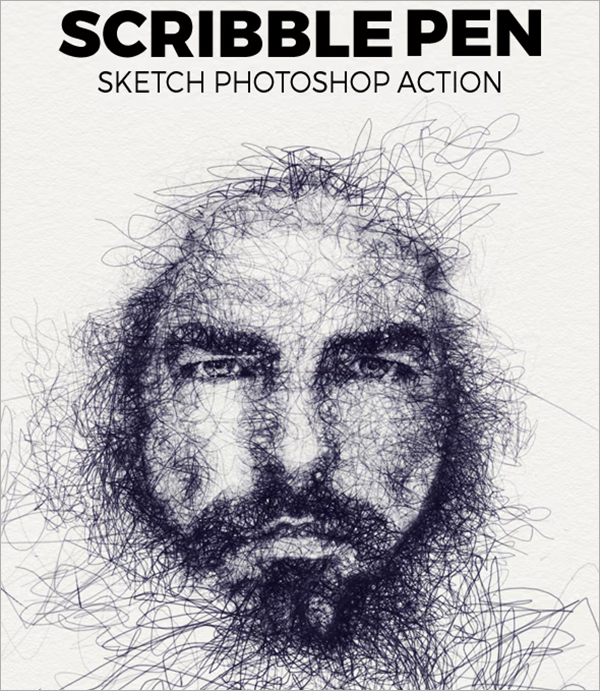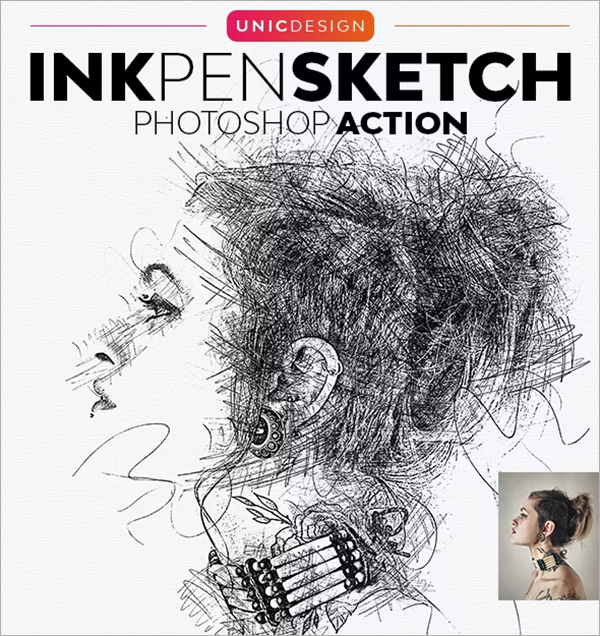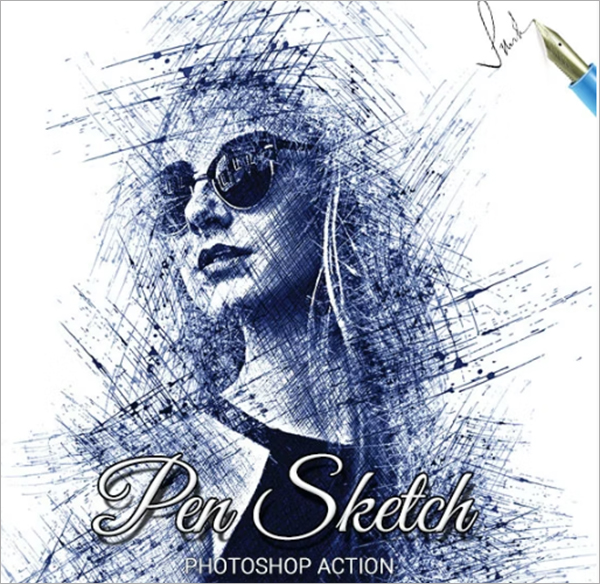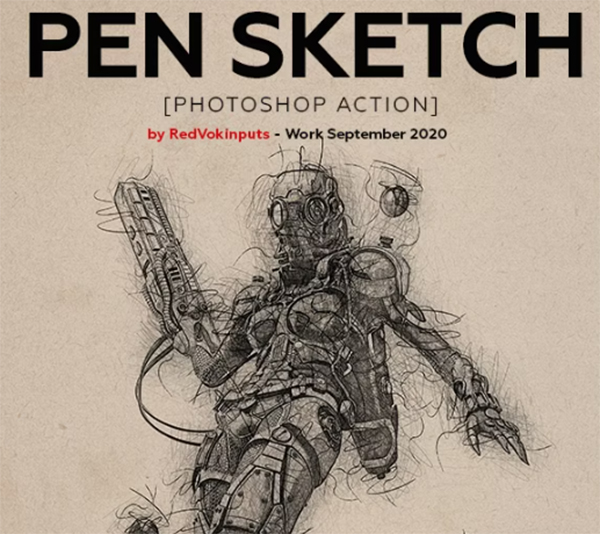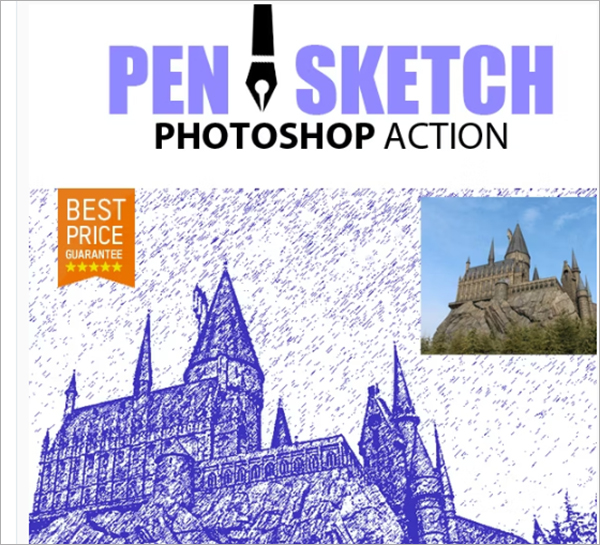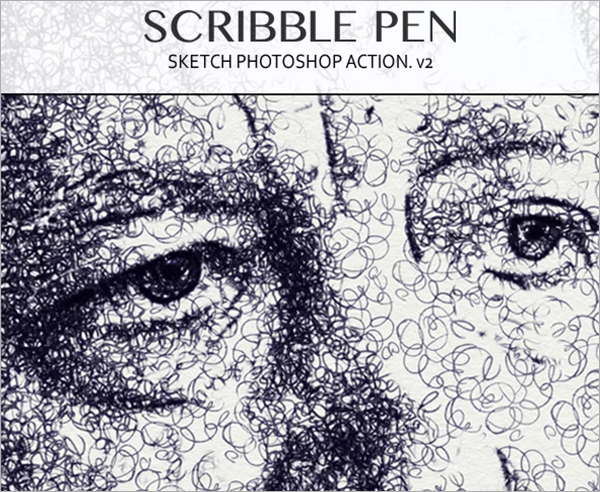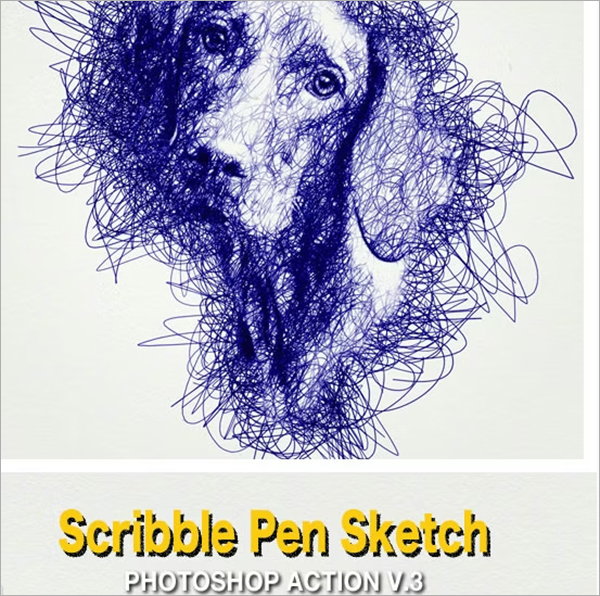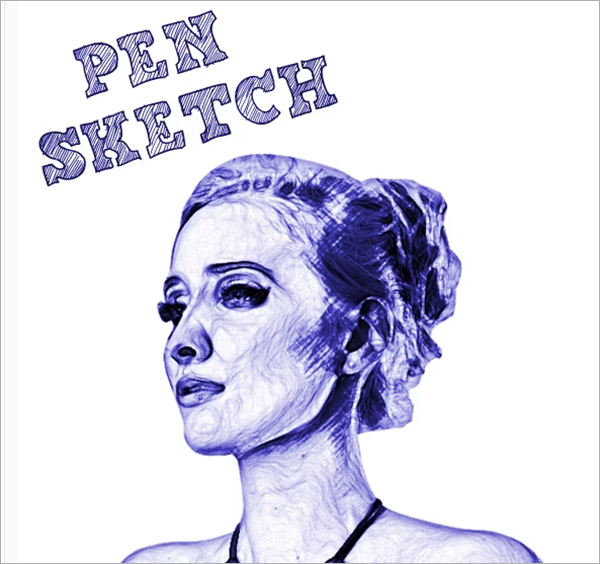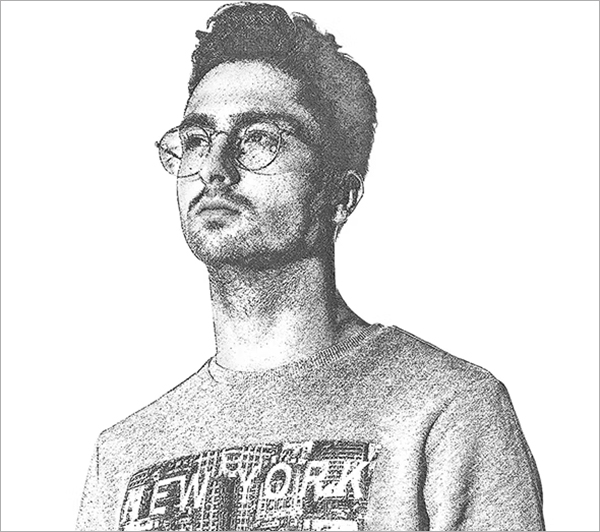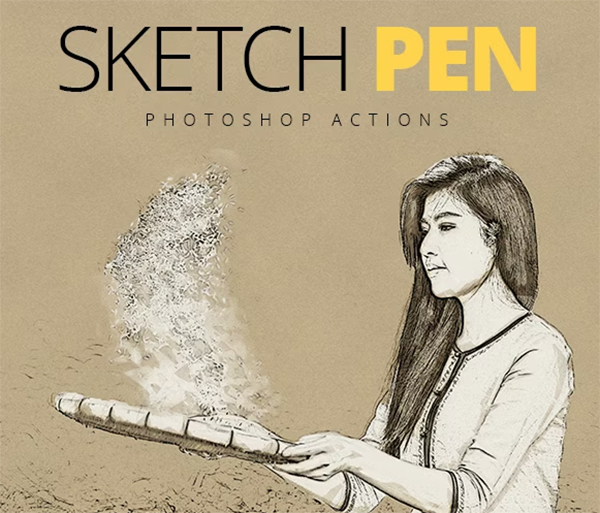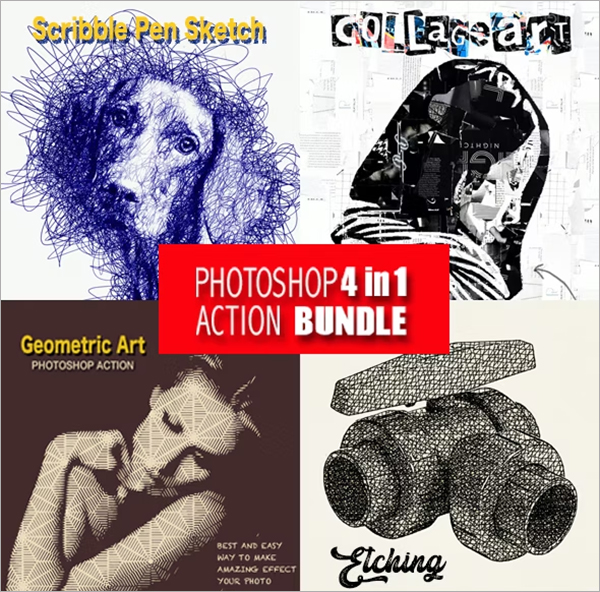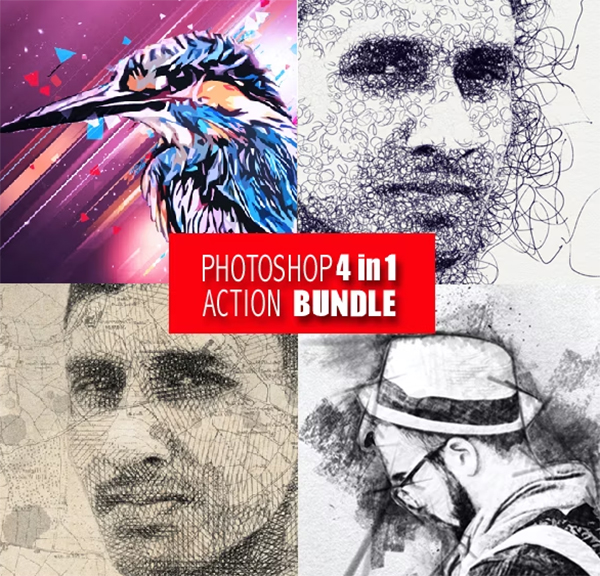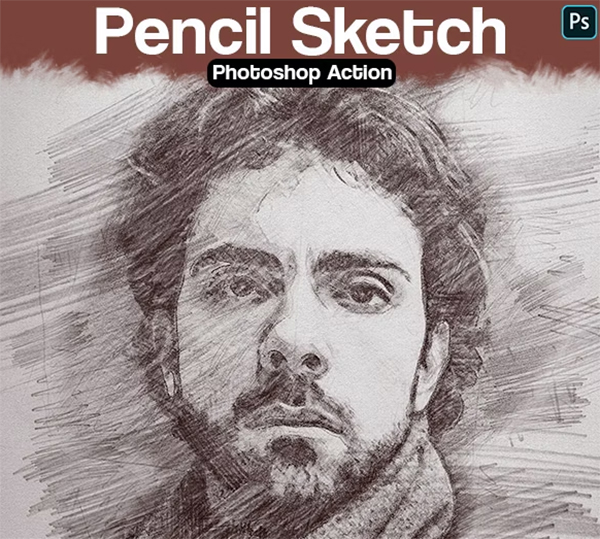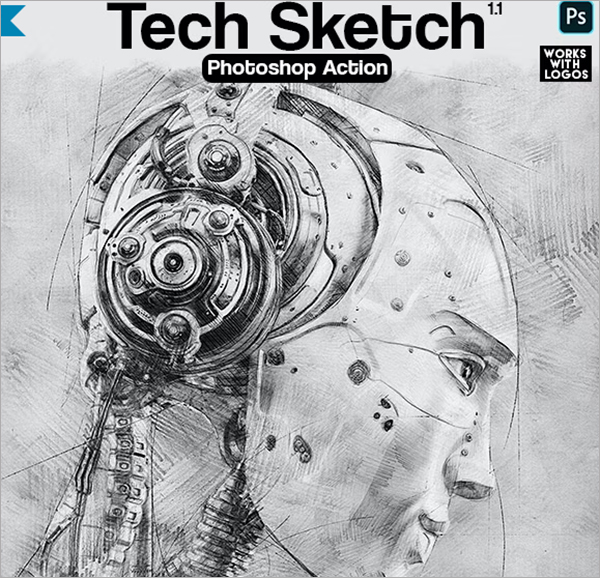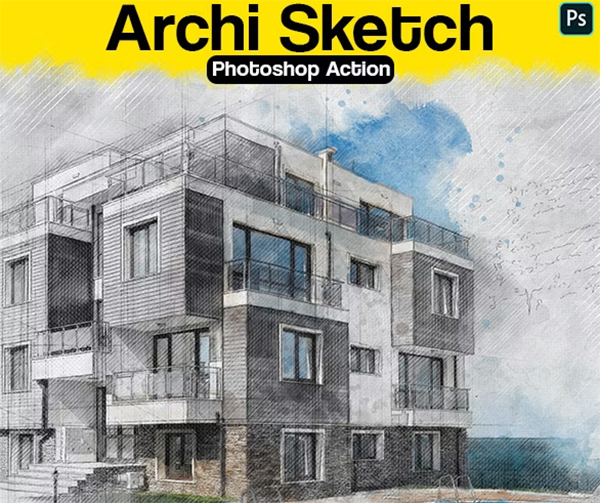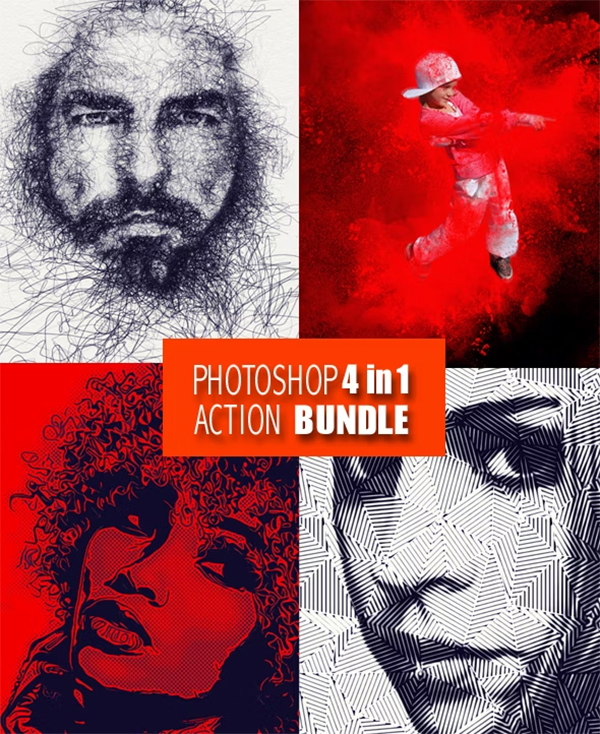Pen Sketch Photoshop Actions: Transforming Photos into Striking Pen Art
For designers, photographers, and digital artists, Pen Sketch Photoshop Actions open up a world of creative possibilities, allowing you to turn any photograph into a stunning pen-and-ink masterpiece. Whether you’re aiming to create a hand-drawn portrait, a fine art piece, or simply add an artistic flair to your images, these Photoshop actions make it possible with just a few clicks. Pen sketch actions bring a touch of classic artistry to modern digital work, blending the elegance of traditional sketching with the convenience and flexibility of digital editing.
Below, we’ll explore the magic of pen sketch Photoshop actions, from how they work to the best styles, and how to use them effectively. With the right action, your designs can achieve a refined, artisanal look that grabs attention and stands out from the crowd.
Why Use Pen Sketch Photoshop Actions?
Pen sketch actions take the manual work out of transforming images into intricate sketches. With a single action, they apply layers, brushes, and effects that replicate the look of a hand-drawn sketch, adding authenticity and style to digital art. Here’s why they’re indispensable:
1. Achieve a Hand-Drawn Aesthetic in Seconds: Turning a photo into a pen sketch manually can be time-consuming and requires advanced skills. Pen sketch Photoshop actions streamline the process, allowing you to add classic artistry to your images instantly. They’re perfect for designers who need quality results quickly.
2. Elevate Social Media and Marketing Content: Pen sketches are eye-catching and unique, making them ideal for social media graphics, print materials, and marketing campaigns. The elegant, artisanal feel of a pen sketch stands out against typical digital images, helping your content look refined and memorable.
3. Offer Unique Client Deliverables: If you’re a photographer or graphic designer, pen sketch actions offer a unique value-add for clients. Portraits transformed into sketches make excellent prints, gifts, and even logos. With pen sketch actions, you can quickly expand your portfolio and offer clients something truly distinctive.
4. Save Time and Maintain Consistency: These actions provide a repeatable process that ensures consistent results across multiple images. Whether you’re creating a series of sketches or transforming different portraits, pen sketch actions maintain uniformity, giving your work a professional, polished look every time. Oil Paint Photoshop Action Bundles
Popular Styles of Pen Sketch Photoshop Actions
Pen sketch actions come in a variety of styles, each with its own unique aesthetic. Depending on the look you want to achieve, here are some popular styles to consider:
1. Classic Black and White Pen Sketches: This timeless style mimics the simple elegance of traditional pen sketches with monochromatic black and white tones. It’s perfect for portraits, architectural drawings, and line art. This style often has a high contrast that accentuates facial features, textures, and intricate details, giving your images a clean, sophisticated look.
2. Cross-Hatch and Textured Sketches: Cross-hatching adds depth and texture to your images, giving them an authentic, hand-drawn feel. This style is ideal for adding a raw, artistic quality to photos, especially landscapes, buildings, and still-life images. The cross-hatch style typically involves layered lines that create shadows and highlights, resulting in a textured, dimensional sketch.
3. Vintage and Retro Sketches: Vintage pen sketch actions add a retro flair with sepia tones, faded lines, and antique textures. This style is perfect for creating old-world illustrations, vintage portraits, or artwork with a nostalgic feel. It works beautifully on portraits and adds character to photos, making them feel like classic illustrations from a bygone era.
4. Abstract and Loose Pen Sketches: Abstract sketch actions give images a loose, expressive look with unpredictable line work. This style often uses bold, free-flowing strokes to capture the essence of an image rather than focusing on precise details. Ideal for artistic or editorial work, this style is perfect for brands and creatives looking to convey a sense of movement or raw emotion.
5. Colored Pen Sketch Effects: For a modern twist, colored pen sketch actions introduce color into your sketches, either as subtle accents or as bold overlays. These actions work well for creative social media posts, magazine spreads, and branding materials, allowing you to incorporate your brand colors or highlight specific areas of an image.
How to Choose the Right Pen Sketch Photoshop Action
Selecting the right pen sketch action depends on your creative goals and the message you want to convey. Here are some factors to consider:
1. Consider Your Image Subject: Certain styles work better for specific subjects. For instance, portraits often look best with classic black-and-white or cross-hatch styles, as these capture facial expressions and textures beautifully. Meanwhile, architectural photos benefit from abstract and vintage styles, which add depth and drama to structural elements.
2. Look for Customizable Options: The best pen sketch actions come with customizable layers and settings, allowing you to adjust line thickness, shading, and intensity to match your vision. Customizable actions give you greater creative control, letting you fine-tune the sketch effect for each individual image.
3. Choose High-Resolution Actions: To achieve professional-quality results, always opt for high-resolution actions. Look for actions that work with 300 dpi files or higher to ensure your sketches are crisp and clear, especially if you plan to print the final artwork.
4. Experiment with Different Styles: Don’t be afraid to try out multiple pen sketch actions to find the one that best suits your project. Many designers keep a selection of sketch actions on hand, using different styles for various projects or clients. This versatility allows you to create a range of looks, from classic and refined to bold and modern.
Top Sources for High-Quality Pen Sketch Photoshop Actions
Finding the right pen sketch action can make all the difference in achieving the perfect look. Here are some of the best sources for high-quality Photoshop actions:
Envato Elements: Envato Elements offers a wide range of pen sketch actions, each with detailed instructions and easy customization. Their subscription model allows you to download unlimited actions, making it easy to experiment with different styles.
Creative Market: Creative Market has a curated selection of pen sketch actions from independent designers. Each action is available for one-time purchase, so you can choose the ones that best fit your aesthetic needs.
Adobe Stock: Adobe Stock provides premium pen sketch actions with professional-quality results. Their actions are compatible with Adobe Photoshop and offer detailed customization options, making them a favorite among advanced users.
GraphicRiver by Envato: GraphicRiver is an excellent source for individual pen sketch actions, ideal for those looking for specific styles. Their collection includes everything from minimalist line sketches to complex cross-hatch designs.
Photoshop Supply: Photoshop Supply offers both free and premium pen sketch actions. Their collection includes a variety of styles, with actions that are easy to use for beginners and customizable for advanced users.
Tips for Using Pen Sketch Photoshop Actions Effectively
Creating a captivating pen sketch requires more than just applying an action. Here are some tips for achieving professional, polished results:
1. Start with High-Quality Photos: The quality of your original photo impacts the final result, so use clear, high-resolution images with good lighting and contrast. Detailed images allow pen sketch actions to capture finer details, such as facial features or architectural lines, making the final sketch more refined.
2. Adjust Contrast and Brightness: Adjusting the contrast and brightness of your photo before applying the pen sketch action can enhance the final result. Increasing contrast helps bring out shadows and highlights, creating a more dynamic sketch with better depth and detail.
3. Experiment with Blending Modes: Photoshop’s blending modes can give your sketch a unique look. Experiment with blending modes like Multiply, Overlay, and Soft Light to enhance the line work, add depth, or soften the overall effect. Blending modes help you refine the sketch, making it more visually appealing.
4. Layer Multiple Actions for a Custom Look: For a truly one-of-a-kind effect, try layering multiple pen sketch actions. Applying different actions on separate layers and adjusting their opacity allows you to create complex, textured sketches with more visual interest and depth.
5. Fine-Tune Line Thickness and Detail: Most pen sketch actions allow for adjustments in line thickness and detail. If you’re working on a portrait, for example, you may want finer lines to capture facial features, while a landscape might benefit from bolder lines that highlight structures and natural textures.
Creative Uses for Pen Sketch Photoshop Actions
Once you’ve mastered the art of pen sketch actions, there are countless ways to use them creatively: Vintage Sketch Photoshop Actions
Digital Portraits and Prints: Create custom digital portraits for clients or add pen sketch portraits to your online art store as unique prints.
Editorial and Social Media Graphics: Add a refined, artistic touch to magazine layouts, blog headers, or Instagram posts with pen sketch effects that capture attention.
Marketing Materials: Pen sketch actions work beautifully on brochures, posters, and postcards, especially for brands focused on creativity, education, or luxury services.
Book and Album Covers: Use pen sketch effects to create unique, hand-drawn covers for books, albums, or personal projects, adding an artistic touch that stands out.
Branding and Logo Design: Transform logos or brand illustrations into pen sketches for a vintage-inspired look, adding character to business cards, packaging, or website headers.
Conclusion
Pen sketch Photoshop actions provide a creative, time-saving way to elevate your images and designs with a hand-drawn aesthetic. By selecting the right style, fine-tuning each action, and experimenting with different techniques, you can