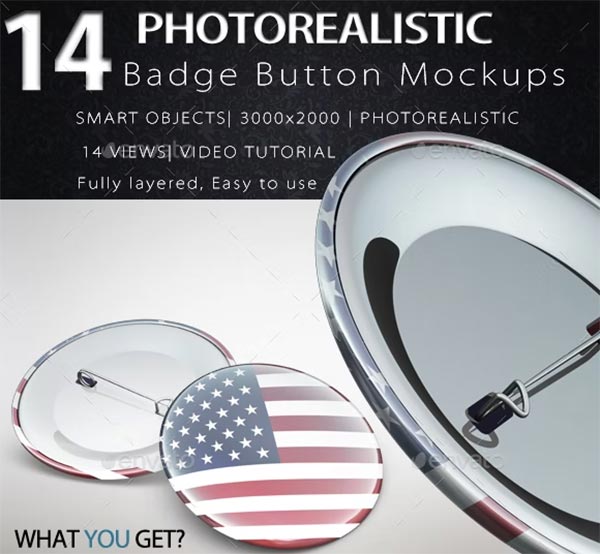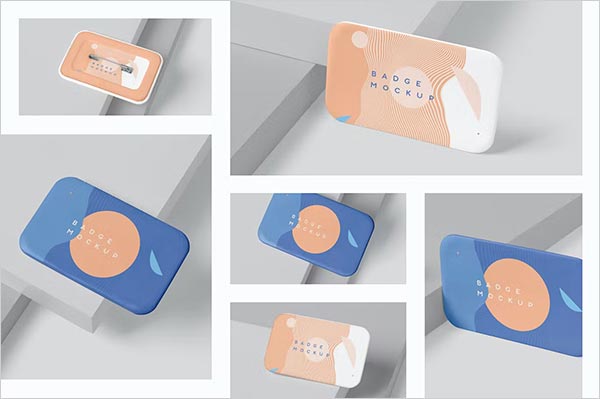Pin Badge Button Mockup Templates: A Comprehensive Guide to Showcasing Your Designs
In today’s design-driven world, pin badge button mockup templates have become an essential tool for creative professionals looking to present their artwork or branding in a visually compelling way. Whether you're a graphic designer working on a client's branding project, a merch creator launching new products, or a business owner promoting your brand, high-quality mockup templates can significantly enhance your presentations. In this article, we’ll explore everything you need to know about pin badge button mockup templates, how to choose the best ones, and how they can help you elevate your design projects.
What are Pin Badge Button Mockup Templates?
Pin badge button mockup templates are digital files used to simulate how a custom badge design will look when printed and manufactured. They allow designers to display their badge designs in a realistic setting without the need to physically produce the badge. These mockups provide a 3D perspective of the badge, showing details like lighting, shadow, and texture, which can be fine-tuned to create an ultra-realistic presentation of the design.
Using mockups not only saves time and money but also enables designers to quickly iterate on designs and get a better understanding of how the final product will appear in real life. By using these templates, you can ensure that your design works well with the specific dimensions, materials, and finishes of a pin badge.
Why Use Pin Badge Button Mockup Templates?
1. Presenting Your Designs in a Professional Manner: Mockups are an excellent way to showcase your design ideas professionally. When clients see a realistic, high-quality mockup, they get a clear idea of what the final product will look like. This helps avoid any miscommunication and ensures that the client is on the same page regarding the look and feel of the badge.
2. Save Time and Resources: Creating physical samples of pin badges can be time-consuming and costly. With mockup templates, you can create dozens of variations with different colors, textures, and layouts within minutes, giving you more flexibility in your design process. Mockups allow for quick adjustments without the added expense of production.
3. Improve Your Portfolio: Whether you're a freelancer or part of a design agency, having a portfolio filled with polished and professional-looking work is crucial to winning new clients. By using pin badge button mockups, you can elevate your portfolio, showcasing not only your creativity but also your ability to present ideas in a commercially viable way. Kids Brochure Templates
Key Features to Look for in Pin Badge Button Mockup Templates
Not all mockup templates are created equal. Some provide a more realistic outcome, while others may not be customizable enough to fit your specific needs. Below are some key features you should consider when selecting your pin badge button mockup template:
1. High-Resolution Files: The quality of your mockups will largely depend on the resolution of the files you're working with. Look for templates that offer 300 DPI or higher resolution to ensure sharp, crisp presentations. High-resolution mockups allow you to zoom in on details without losing clarity, which is essential for clients who want to scrutinize every aspect of your design.
2. Smart Object Layers: A well-constructed mockup should come with smart object layers that allow for easy design placement. These layers simplify the process of inserting your design into the mockup without having to manually adjust it. You simply drag and drop your design onto the layer, and the mockup automatically applies the correct perspective, shading, and lighting effects.
3. Customizable Backgrounds and Textures: Some mockup templates offer customizable backgrounds or textures, which can help you better match the mockup to your brand or presentation style. Being able to switch between different materials—like metal, plastic, or matte finishes—adds another layer of realism to your design presentations.
4. Adjustable Lighting and Shadow Effects: Lighting and shadow can make or break the realism of your mockup. Look for templates that allow you to adjust these elements to create natural and dynamic lighting effects that highlight your design in the best possible way. This adds depth and dimension to your presentation, making your pin badge design stand out.
Top Types of Pin Badge Button Mockup Templates
There are various types of pin badge button mockups available, each designed for different presentation needs. Here are some of the most popular ones you can choose from based on your project requirements:
1. Flat Badge Mockups: These mockups present your design in a 2D, flat format, which is ideal for showing the general layout and colors of the badge. They are simple and straightforward, perfect for early design stages where you want to experiment with different color schemes and typography.
2. 3D Badge Mockups: 3D mockups are more sophisticated and provide a detailed view of the badge from different angles. These mockups help to highlight the badge’s shape, texture, and finish, offering a realistic preview of the final product.
3. Pinback Badge Mockups: These mockups show the backside of the badge, including the pin mechanism. Pinback mockups are useful if you're working on projects where the functionality and mechanism of the pin need to be showcased to clients or customers.
4. Multi-View Badge Mockups: These templates display the badge design from multiple angles in one single presentation. A multi-view mockup allows you to show the front, side, and back of the badge simultaneously, which is ideal for product listings or detailed client presentations. Kids Flyer Templates
How to Use Pin Badge Button Mockup Templates Effectively
To make the most out of pin badge button mockup templates, follow these simple steps:
1. Choose the Right Template: Start by selecting a template that matches your design and presentation goals. Consider factors such as the type of badge, the material it will be made from, and the angle or perspective you want to highlight.
2. Customize the Mockup: Once you've chosen your template, customize it with your design by replacing the placeholder with your artwork. Adjust the colors, textures, and backgrounds if necessary. Pay attention to details like lighting and shadow, as these will enhance the realism of your presentation.
3. Present to Clients or Share on Social Media: After finalizing your design, you can use the mockup to present it to clients, add it to your portfolio, or share it on social media. Use platforms like Instagram, Behance, and Dribbble to showcase your work and attract potential clients.
Best Sources for Pin Badge Button Mockup Templates
Finding high-quality mockup templates can sometimes be a challenge. Below are some trusted sources where you can find premium and free pin badge button mockups:
Conclusion
Pin badge button mockup templates are invaluable tools for designers, businesses, and creatives who want to present their designs in the most professional and visually appealing way. With the right template, you can not only save time and money but also showcase your creativity and attention to detail, helping you stand out in a competitive market. When choosing a mockup, always consider the quality, customization options, and realism to ensure your presentations are as compelling as possible.