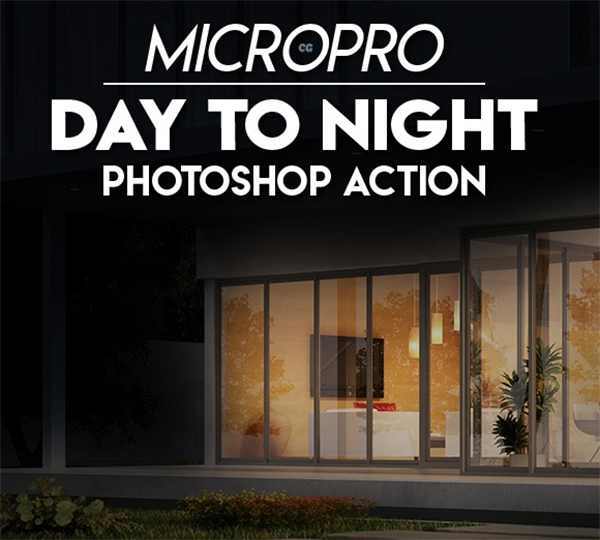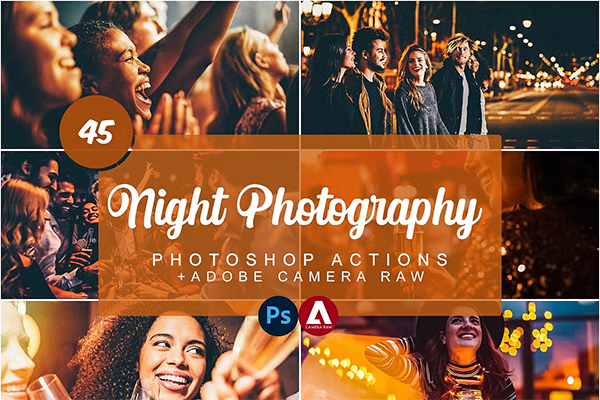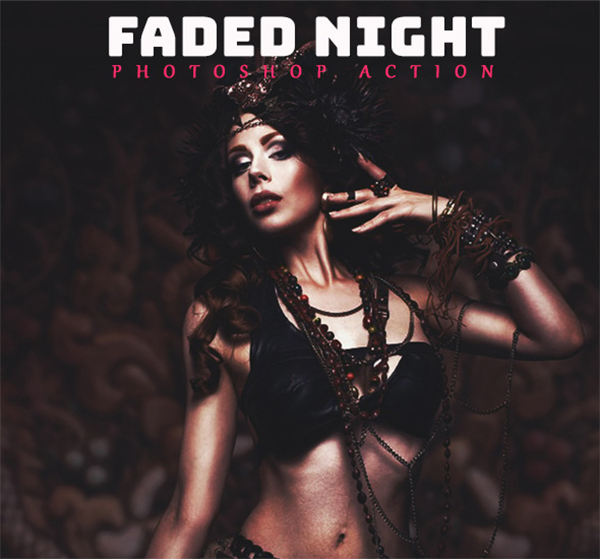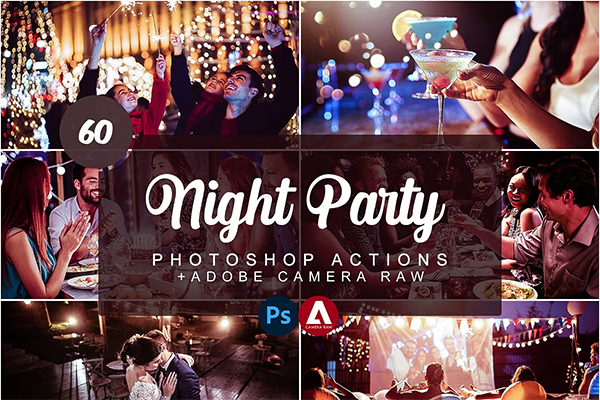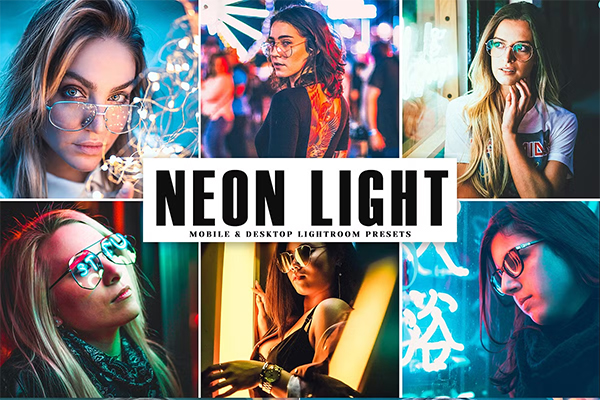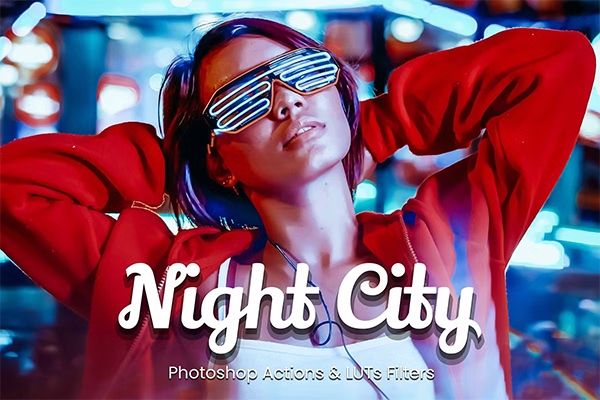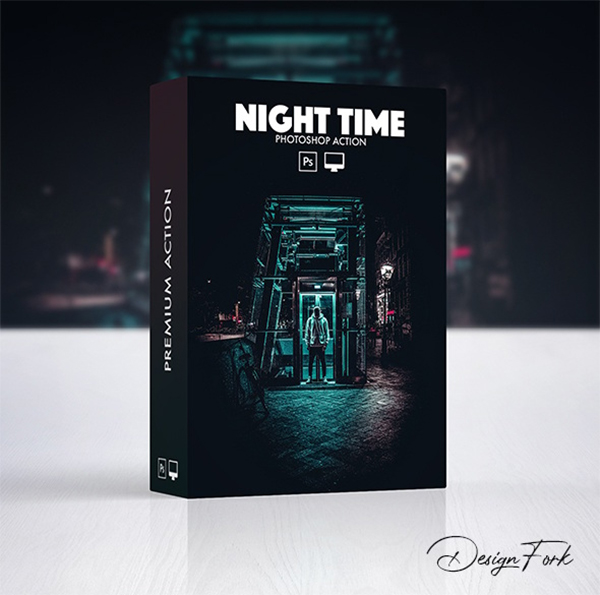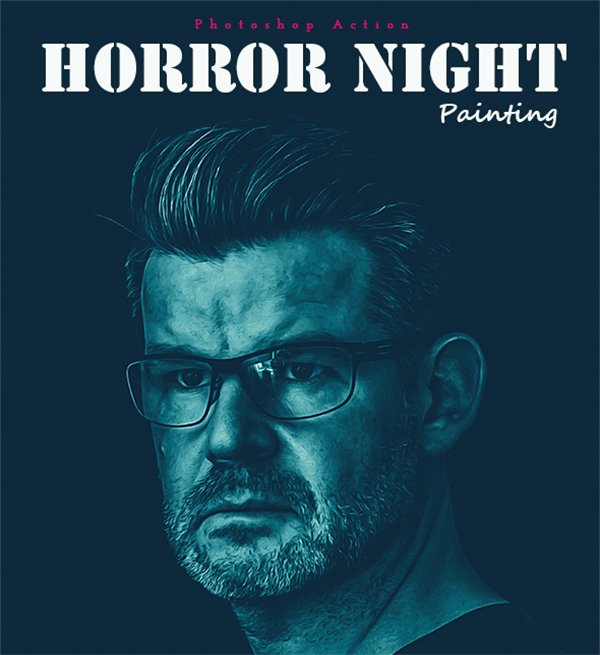Night Photoshop Actions: Enhance Your Nighttime Photography Like a Pro Introduction to Night Photoshop Actions
Capturing stunning night photography is both an art and a challenge. Whether you're working with cityscapes, astrophotography, or nighttime portraits, editing plays a crucial role in refining details, enhancing colors, and bringing out the beauty of night scenes. Night Photoshop Actions are an essential tool for photographers and designers who want to elevate their night photos with a single click. Light Leaks Overlays
In this article, we’ll explore the best Night Photoshop Actions, how they work, their benefits, and how you can use them to transform your nighttime images effortlessly.
What Are Night Photoshop Actions?
Night Photoshop Actions are pre-programmed editing sequences designed to automate adjustments and enhance nighttime photography. These actions can apply a variety of effects, including:
1. Light enhancement – Brightens dark images while maintaining depth and contrast. 2. Color correction – Adjusts blues, purples, and warm tones for a natural night glow. 3. Noise reduction – Removes unwanted grain and enhances sharpness. 4. Star & light glow effects – Enhances city lights, stars, and reflections. 5. HDR & cinematic tones – Gives a professional, dramatic look to images.
Using these actions can save hours of manual editing and ensure consistent, high-quality results.
Top Benefits of Using Night Photoshop Actions
1. Speed and Efficiency: Instead of manually adjusting brightness, contrast, color balance, and shadows, Photoshop Actions apply all edits in one click. This is a game-changer for photographers and designers who work with large batches of images.
2. Professional-Grade Edits: Even if you are a beginner, using Night Photoshop Actions can help you achieve professional results without advanced Photoshop skills. These actions are designed by experts who understand the intricacies of nighttime photography.
3. Consistency Across Your Photos: For photographers working on social media, portfolios, or client projects, consistency is key. Photoshop Actions ensure that all your images have a uniform style and aesthetic.
4. Customization for Unique Looks: Although Photoshop Actions apply predefined edits, you can still tweak settings like opacity, blending modes, and layers to customize the effects to your specific image needs. Water Photoshop Actions
Best Night Photoshop Actions for Stunning Edits
1. Urban Night Lights Action Pack: Perfect for cityscape photographers, this set enhances street lights, reflections, and building lights, making urban night scenes pop.
2. Milky Way & Astrophotography Actions: Designed for star gazers and night sky photographers, this action enhances stars, deepens blues, and removes noise for crystal-clear astrophotography.
3. Cinematic Night Action Bundle: If you love moody and dramatic edits, this action set applies cinematic color grading with deep shadows, glowing highlights, and film-like effects.
4. Neon Glow & Cyberpunk Actions: Inspired by futuristic neon cityscapes, this Photoshop action enhances artificial light sources, making neon signs and reflections more vibrant.
5. Portrait Night Enhancement Actions: For photographers shooting night portraits, this set improves skin tones, enhances bokeh, and ensures the subject is well-lit even in dark environments. Rainy Day Photoshop Actions
How to Install and Use Night Photoshop Actions
Step 1: Download the Action File: Most Photoshop Actions come in .ATN format. Download the action set from a trusted source or create your own custom actions in Photoshop.
Step 2: Load the Action into Photoshop
Step 3: Apply the Action to Your Image
Step 4: Save and Export Your Image
Once you’re happy with the result, go to File > Save As, choose the desired format (JPEG, PNG, TIFF), and save your edited image.
Tips for the Best Night Photo Edits in Photoshop
1. Shoot in RAW format – RAW files preserve more detail and allow better post-processing.
2. Use a tripod – Avoid camera shake for sharper night images.
3. Adjust white balance – Night shots often have a cool tint; warming it up slightly can enhance the natural glow.
4. Reduce noise selectively – Apply noise reduction mainly to shadows and sky while keeping details sharp.
5. Enhance light sources – Use selective editing to brighten neon signs, street lamps, and reflections. Fire Photoshop Actions Bundle
Where to Download High-Quality Night Photoshop Actions
Here are some recommended sources where you can find free and premium Photoshop Actions for night photography:
Conclusion
Night Photoshop Actions are an essential tool for photographers and designers who want to create breathtaking night photography edits quickly and efficiently. Whether you're capturing urban landscapes, starry skies, or nighttime portraits, these actions help enhance colors, reduce noise, and bring out stunning details.
If you're serious about improving your night photography, investing in high-quality Photoshop Actions is a game-changer. With just one click, you can transform dark, dull photos into vibrant, professional masterpieces.