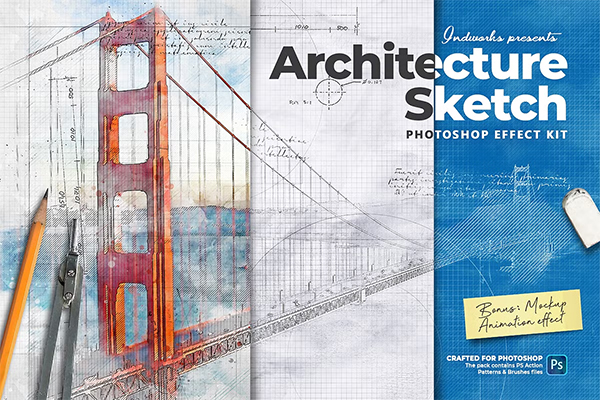Architect Photoshop Actions – Enhance Your Architectural Designs with Professional Effects
Introduction to Architect Photoshop Actions
Architect Photoshop Actions are essential tools for designers, photographers, and architects looking to enhance their architectural presentations and images. These pre-set actions automate intricate design processes, providing stunning, professional-grade enhancements with just one click. Whether you aim to improve lighting, refine textures, or add dramatic visual effects, Photoshop actions streamline your workflow, saving you valuable time and effort.
Why Use Photoshop Actions for Architectural Designs?
Using Photoshop actions for architecture allows professionals to achieve consistency, efficiency, and high-quality visuals in their work. Instead of manually applying edits to every image, these pre-defined actions execute complex adjustments instantly. Here are some key advantages: Architecture Magazine Templates
Best Architect Photoshop Actions for Stunning Visuals
1. HDR Architecture Actions: High Dynamic Range (HDR) actions enhance architectural photos by balancing shadows and highlights, bringing out intricate details that would otherwise be lost. These actions work well for both exterior and interior shots, improving texture and depth.
2. Black and White Architectural Effects: Black and white conversions give architectural photos a timeless and dramatic look. Photoshop actions dedicated to this style create high-contrast, sharp imagery that accentuates lines and forms, perfect for minimalist and classic designs.
3. Realistic Sky Replacement Actions: A dull sky can ruin an otherwise stunning architectural photo. Sky replacement actions seamlessly replace cloudy or overexposed skies with more vibrant, realistic alternatives, adding a dynamic element to your images.
4. Perspective Correction Actions: Distorted perspectives can make an architectural image appear unnatural. These Photoshop actions correct lens distortion, straightening vertical and horizontal lines for a more professional and balanced composition.
5. Night Mode and Artificial Lighting Effects: Transform daytime images into stunning night shots with night mode actions. These effects simulate artificial lighting, creating warm, inviting atmospheres in architectural renders and photographs.
6. Sketch and Blueprint Actions: Convert images into detailed architectural sketches or blueprints, perfect for presentations, design proposals, and conceptual visuals. These actions mimic hand-drawn effects, adding an artistic touch to your work.
7. Vintage and Matte Effects: For a more classic or rustic architectural feel, vintage and matte actions reduce vibrancy while enhancing textures. These effects are great for historic buildings, renovations, and urban decay photography.
8. Glow and Neon Effects for Architectural Visualization: Perfect for futuristic cityscapes and urban night photography, glow and neon actions add vibrant lighting effects to enhance the ambiance of modern architectural designs. Architect Sketch Photoshop Action
How to Install and Use Architect Photoshop Actions
Using Photoshop actions is simple, even for beginners. Follow these steps to install and use them effectively: 1. Download the Actions – Ensure you download high-quality Photoshop actions from reputable sources. 2. Load the Actions into Photoshop – Open Photoshop, navigate to the ‘Actions’ panel (Window > Actions), and load the .ATN file. 3. Apply the Action – Select the layer or image, choose the desired action, and press ‘Play’ to apply the effect instantly. 4. Customize as Needed – Adjust opacity, blend modes, or tweak individual settings to perfect the final result.
Where to Find High-Quality Architect Photoshop Actions
There are several platforms where you can find premium and free Photoshop actions for architectural editing. Some recommended sources include: 1. Adobe Stock – Offers high-quality, professional-grade actions. 2. Envato Elements – A vast collection of premium Photoshop resources. 3. DeviantArt & Behance – Community-driven platforms with unique and free options. 4. GraphicRiver – Features exclusive Photoshop actions tailored for architecture and photography. 3D Painting Photoshop Actions
Tips for Maximizing the Impact of Architect Photoshop Actions
To ensure you get the best results from Photoshop actions, follow these expert tips: 1. Use High-Resolution Images – Higher quality inputs produce sharper and more refined edits. 2. Adjust Opacity & Blending Modes – Fine-tune effects to maintain a natural look. 3. Experiment with Layer Masks – Apply actions selectively for a more customized effect. 4. Combine Multiple Actions – Layer different actions to create unique and dynamic compositions. 5. Save in Multiple Formats – Maintain a master PSD file and export images in various formats for flexibility. Sketch Photoshop Actions Bundle
Conclusion
Architect Photoshop Actions are indispensable tools for anyone involved in architectural visualization, photography, and design. They enhance efficiency, elevate visual appeal, and provide creative solutions for professionals and enthusiasts alike. By integrating these actions into your workflow, you can achieve breathtaking, professional-quality architectural imagery effortlessly.